Apps
NOTE: If you simply wish to use direct links and QR codes on a per-survey basis Apps are not required. However, if you wish to use integrations such as showing a survey selection in an iframe, routing surveys from a specific link, or showing surveys embedded in a web or mobile application then you will need to register an App.
Introduction
In Polling.com, apps serve as the foundation for organizing your surveys and audiences. Each app you create is uniquely identified and integrated into Polling.com, allowing you to manage your surveys efficiently through a centralized system.
Setting Up an App
Setting up an App is incredibly simple you just need to provide a name.
- Create an App: Start by creating a new app. This app will serve as the main entity through which your surveys are distributed.
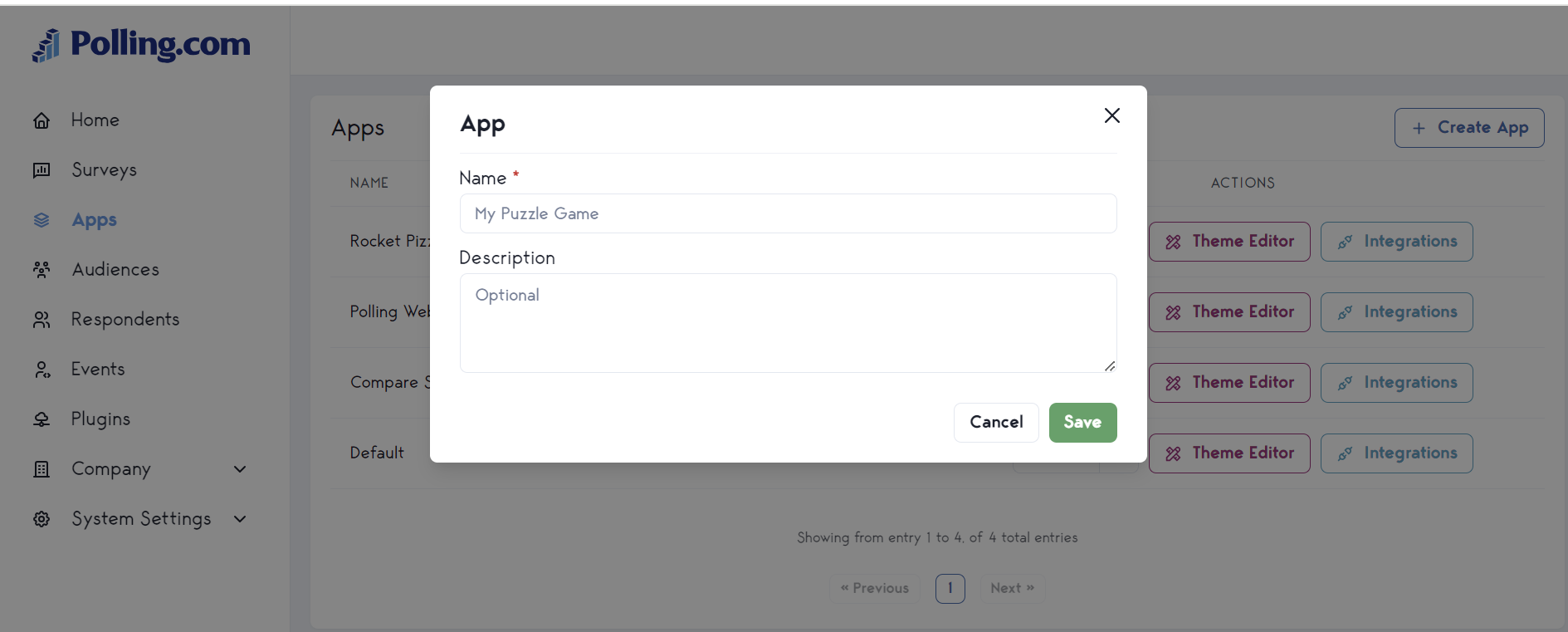
- Link Your App: Once created, link your app to Polling.com using the unique App API Key provided by the platform. You will then be presented with Integration options.
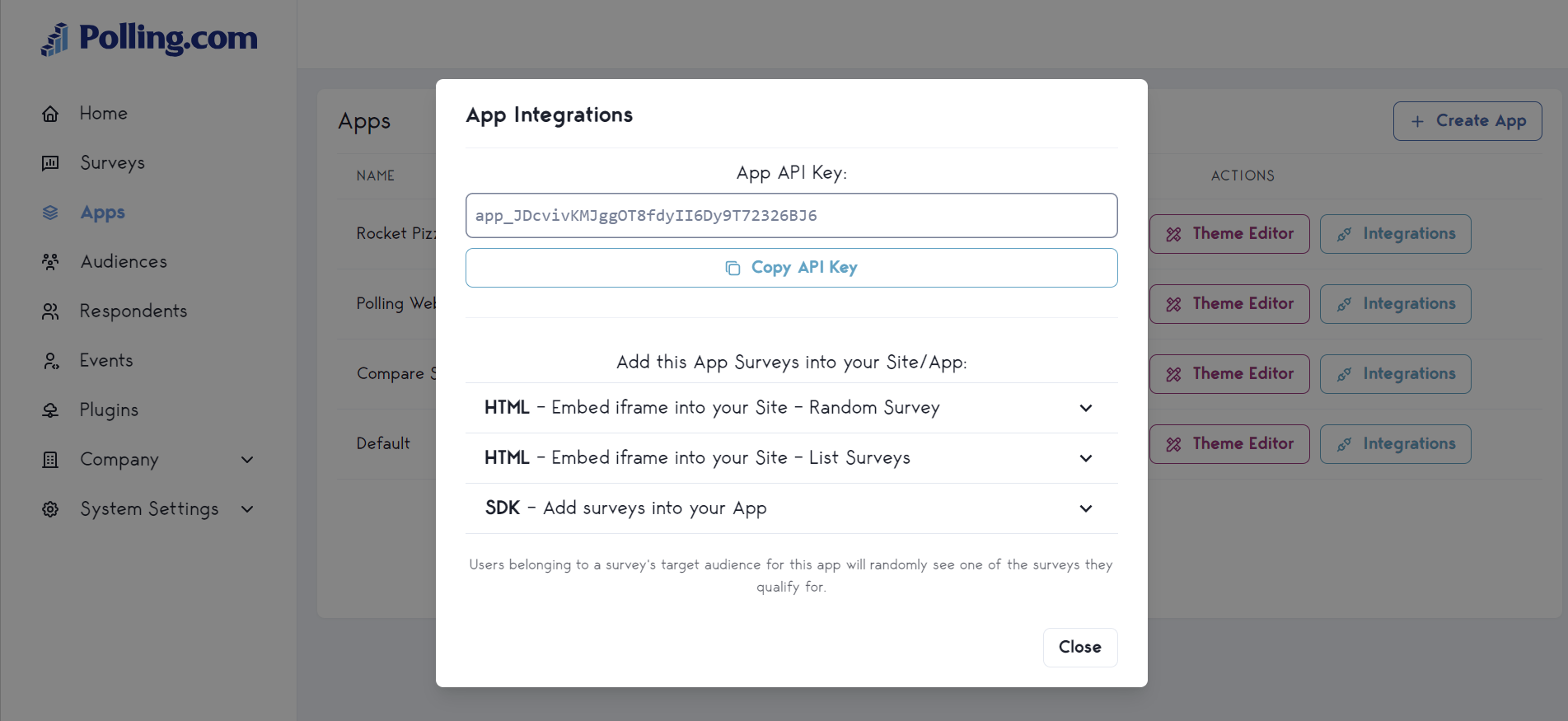
Push-Based Survey Management
One of the standout features of Polling.com is its push-based system. After the initial app setup and code deployment, you can make updates to your surveys and targeting logic directly within Polling.com.