Survey Creation
At Polling.com, we've made survey creation as straightforward and efficient as possible. Whether you're gathering feedback, conducting research, or measuring user satisfaction, our survey builder is designed to help you create effective surveys with ease.
Ready to create your first survey? Hit that "+ Create Survey" button and follow the setup wizard.
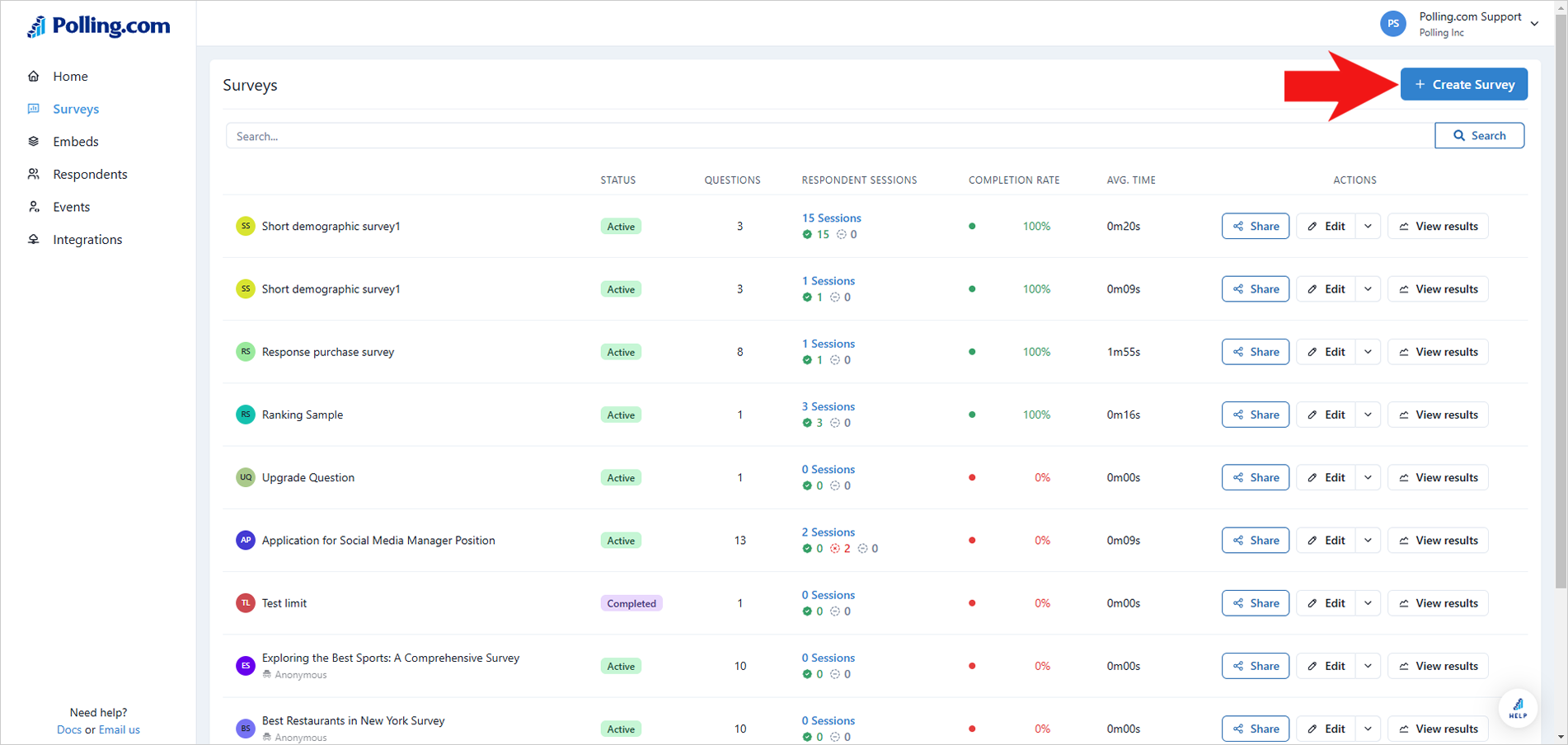
Four Ways to Start Your Survey
We understand that every survey is unique, so we've provided four different ways for you to start.
1. Blank Survey: If you prefer full control over your survey, start with a blank slate. You can build your survey question by question, customizing each one to suit your needs.
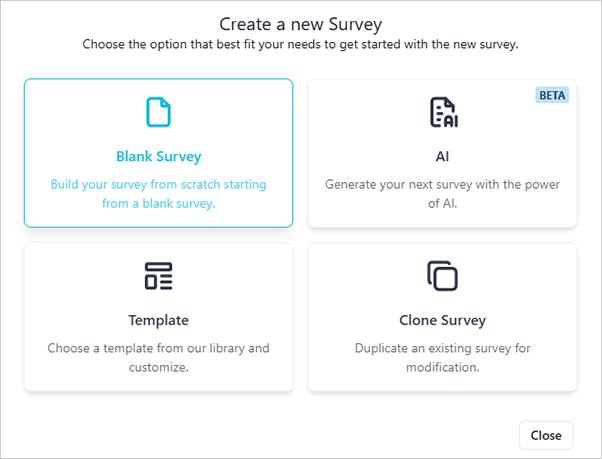 2. Survey Template: Save time by starting with one of our professionally designed templates. These templates cover a wide range of common survey types, from customer satisfaction to product feedback, and can be customized to fit your specific requirements.
2. Survey Template: Save time by starting with one of our professionally designed templates. These templates cover a wide range of common survey types, from customer satisfaction to product feedback, and can be customized to fit your specific requirements.
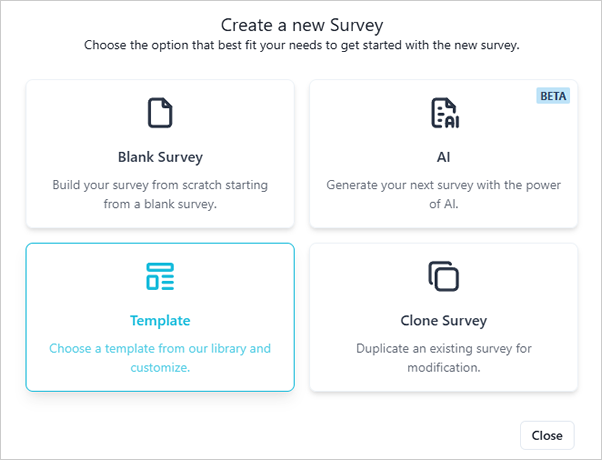
- AI: Generate a survey quickly with the help of AI. Provide a brief description, and the AI will generate a survey for you to review custom tailoring the survey to your company. (Available on Essentials Plan and up)
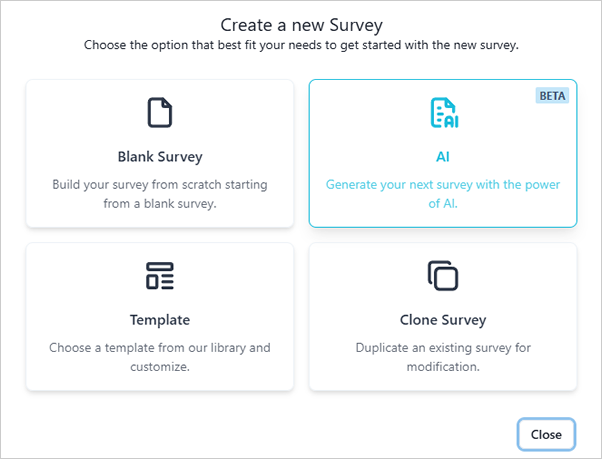
- Duplicating an Existing Survey: If you've already created a survey that worked well, you can easily duplicate it and make any necessary adjustments. This option is perfect for recurring surveys or when you want to build on a previous survey's success.
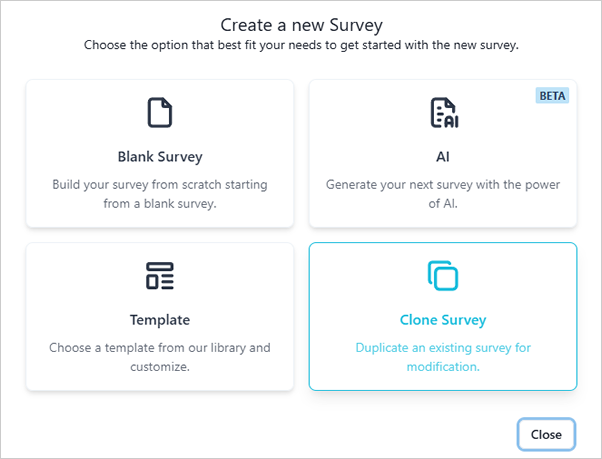
Next, check out how to use the Survey Builder.