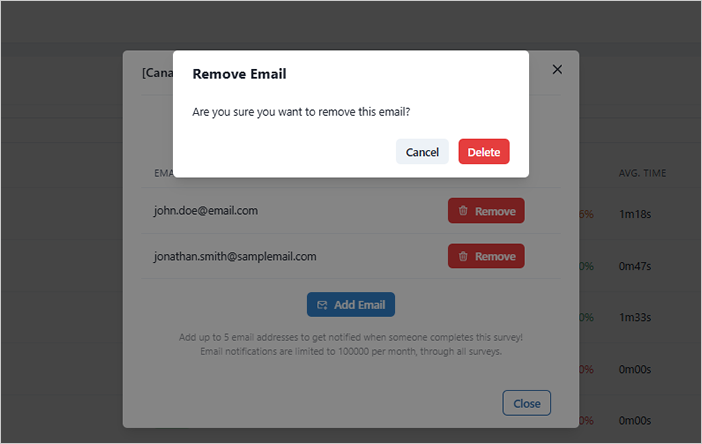Survey Email Notification
Stay updated whenever someone completes your survey by setting up automatic email notifications. You can easily do this by adding the email addresses you choose.
Here’s how to set up email notifications for your survey:
- Go to the “Surveys” section.
- Find the survey you want to configure and click on the drop-down icon next to it.
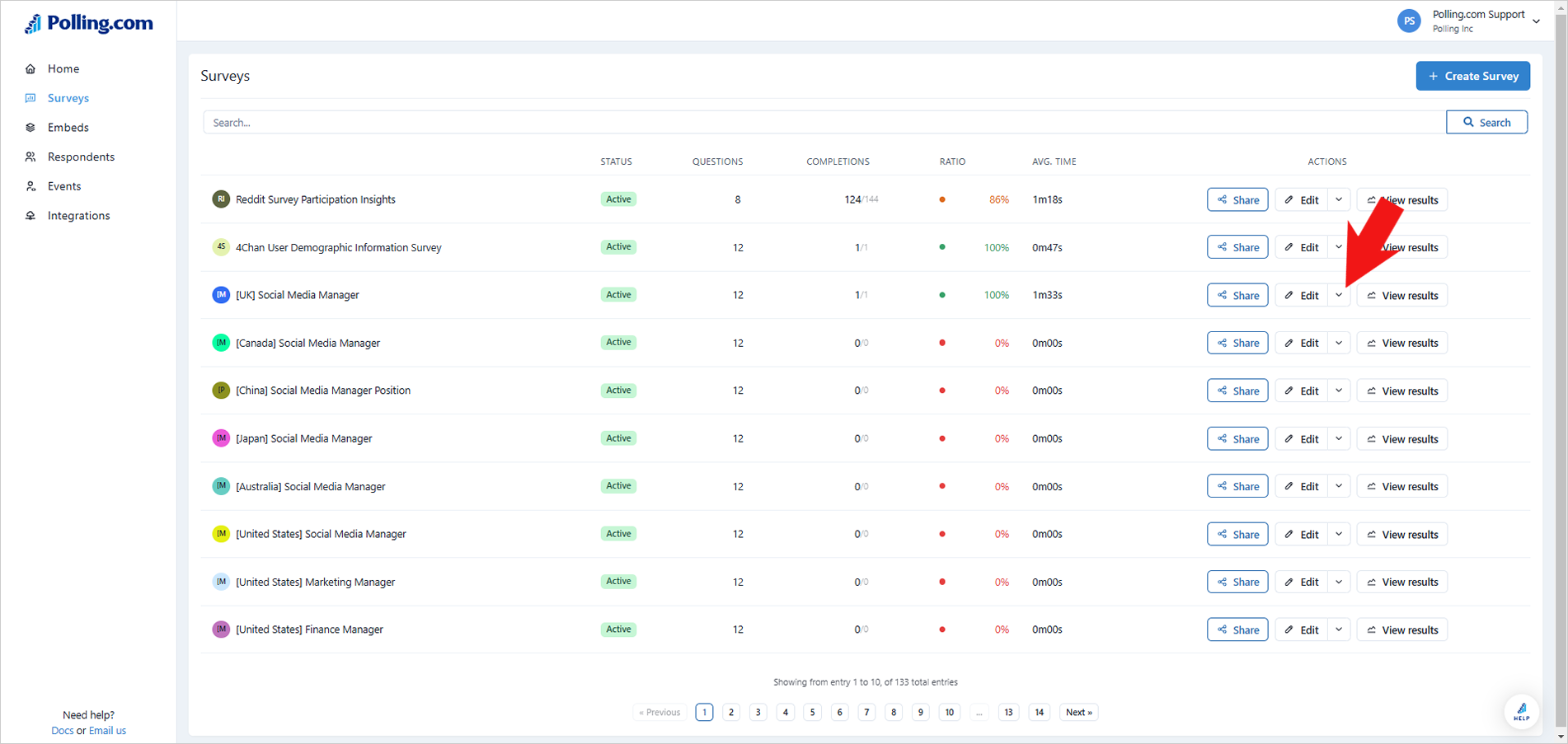
- Select “Notifications” from the list.
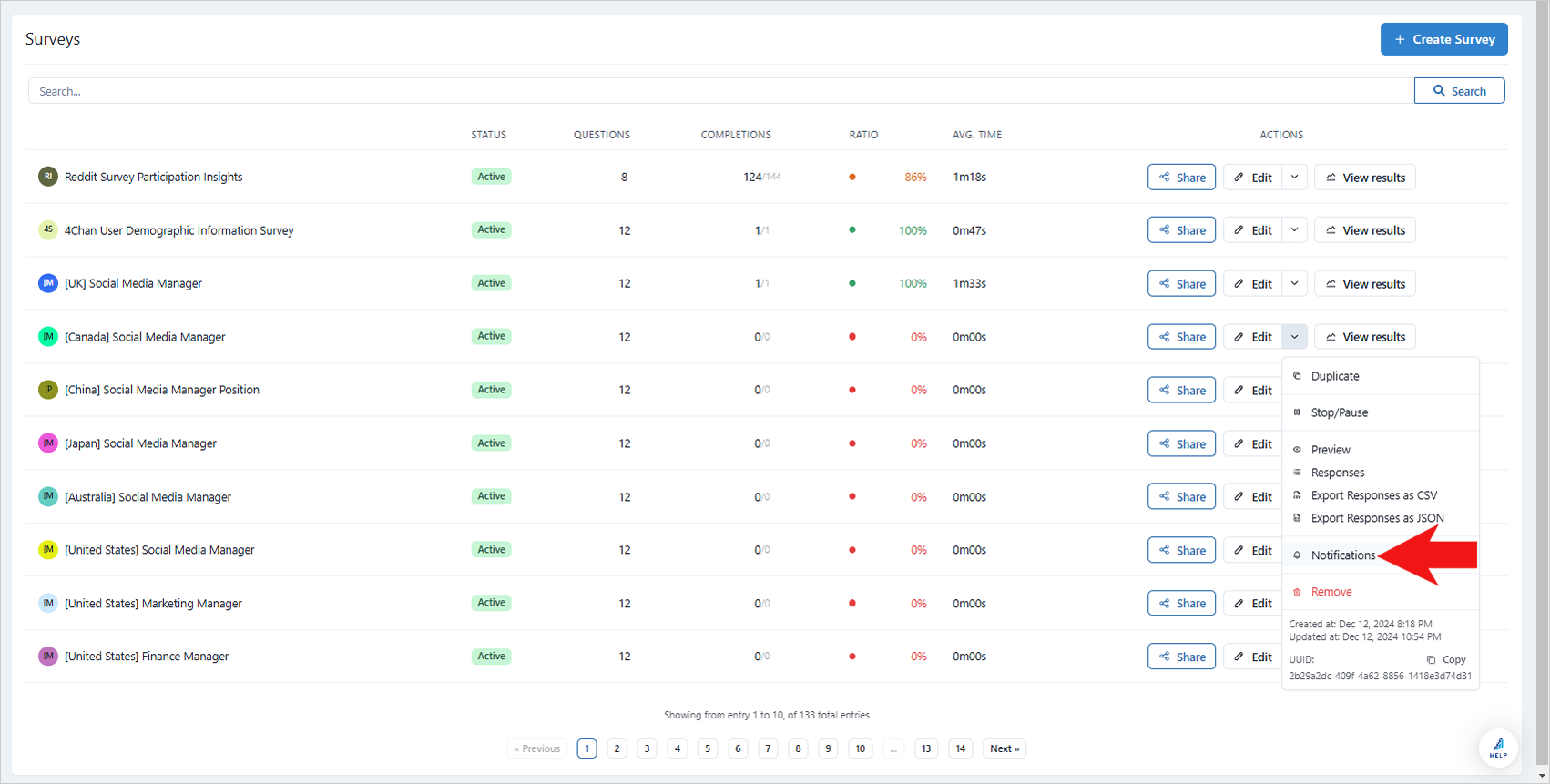
- Click “Add Email”.
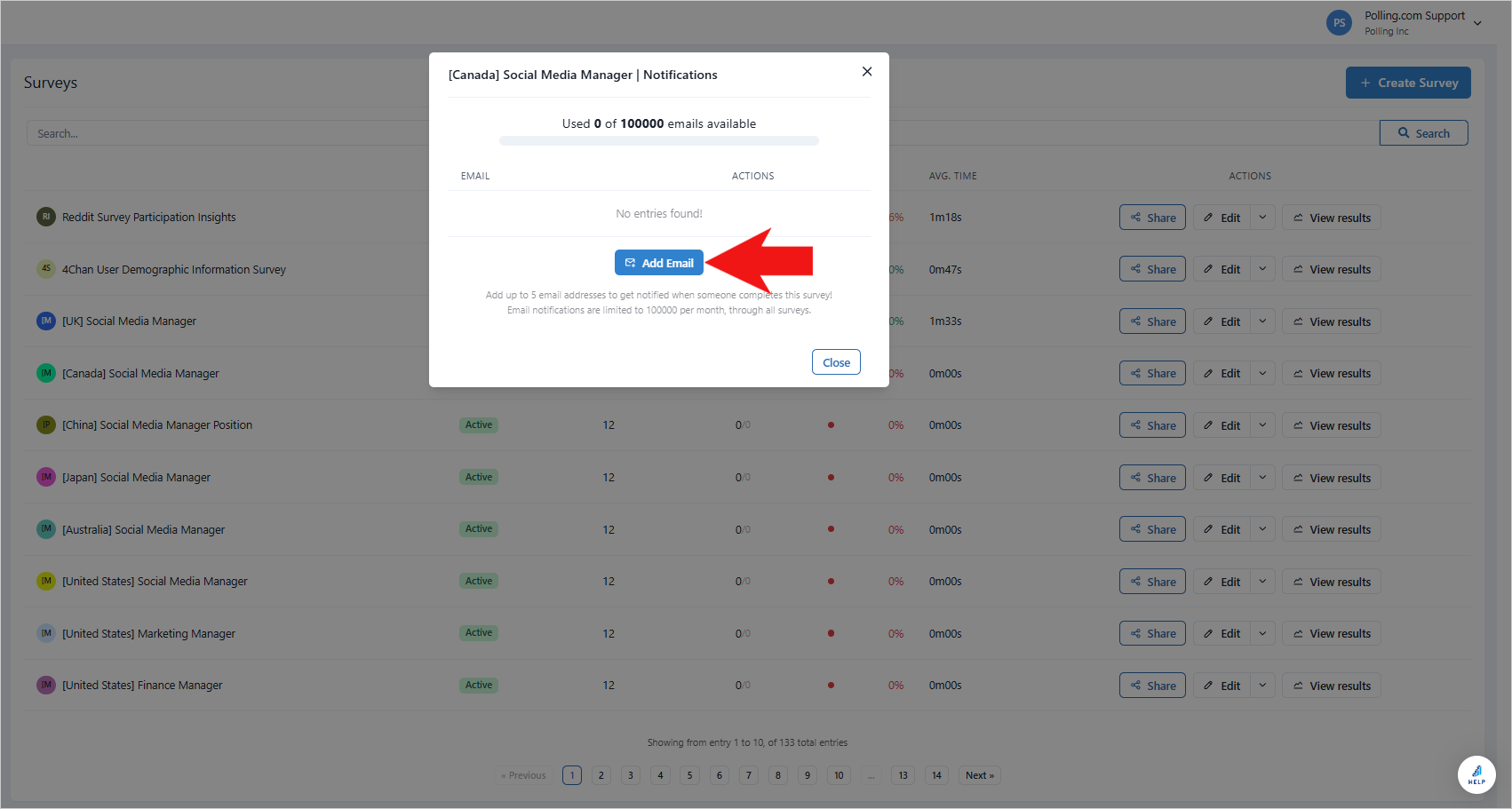
- Enter the email address you want to add, then click “Add Email”.
💡You can add up to 5 email addresses for each survey, and a total of 100,000 emails across all surveys.
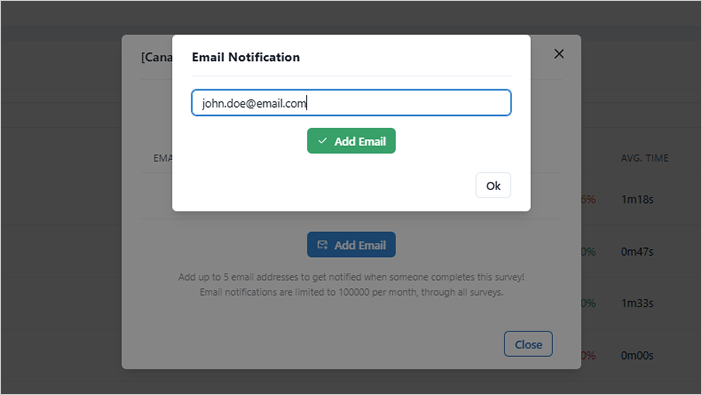
- If you need to remove an email from receiving notifications, click “Remove”.
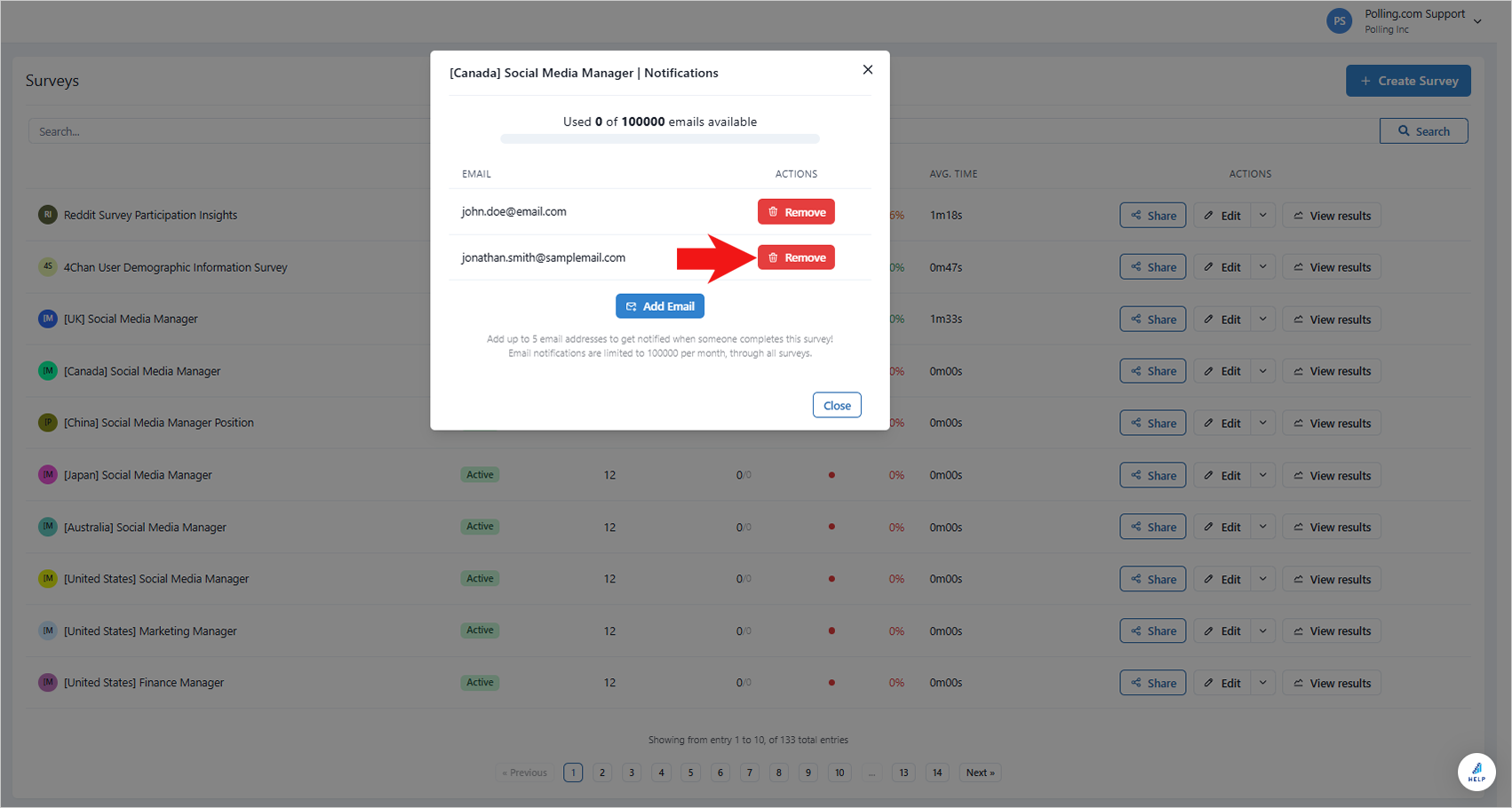
- Click "Delete" to confirm your action.