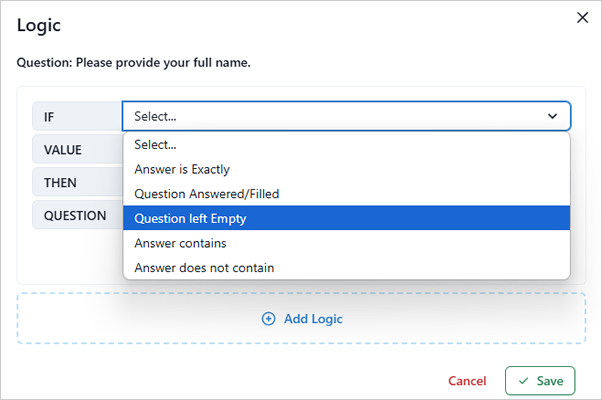Respondent Disqualification
You can disqualify respondents based on their answers to the survey by setting up logic in your questions. This allows you to filter out respondents according to your specific criteria. If you choose to use the disqualification feature, it’s essential to create a Disqualified page after you have completed all your questions. This page serves as the destination for users who are disqualified and can be customized to format your message or edited in HTML mode.
Here’s how to set up this feature:
- Click on “Logic” in the question where you want to set your condition.
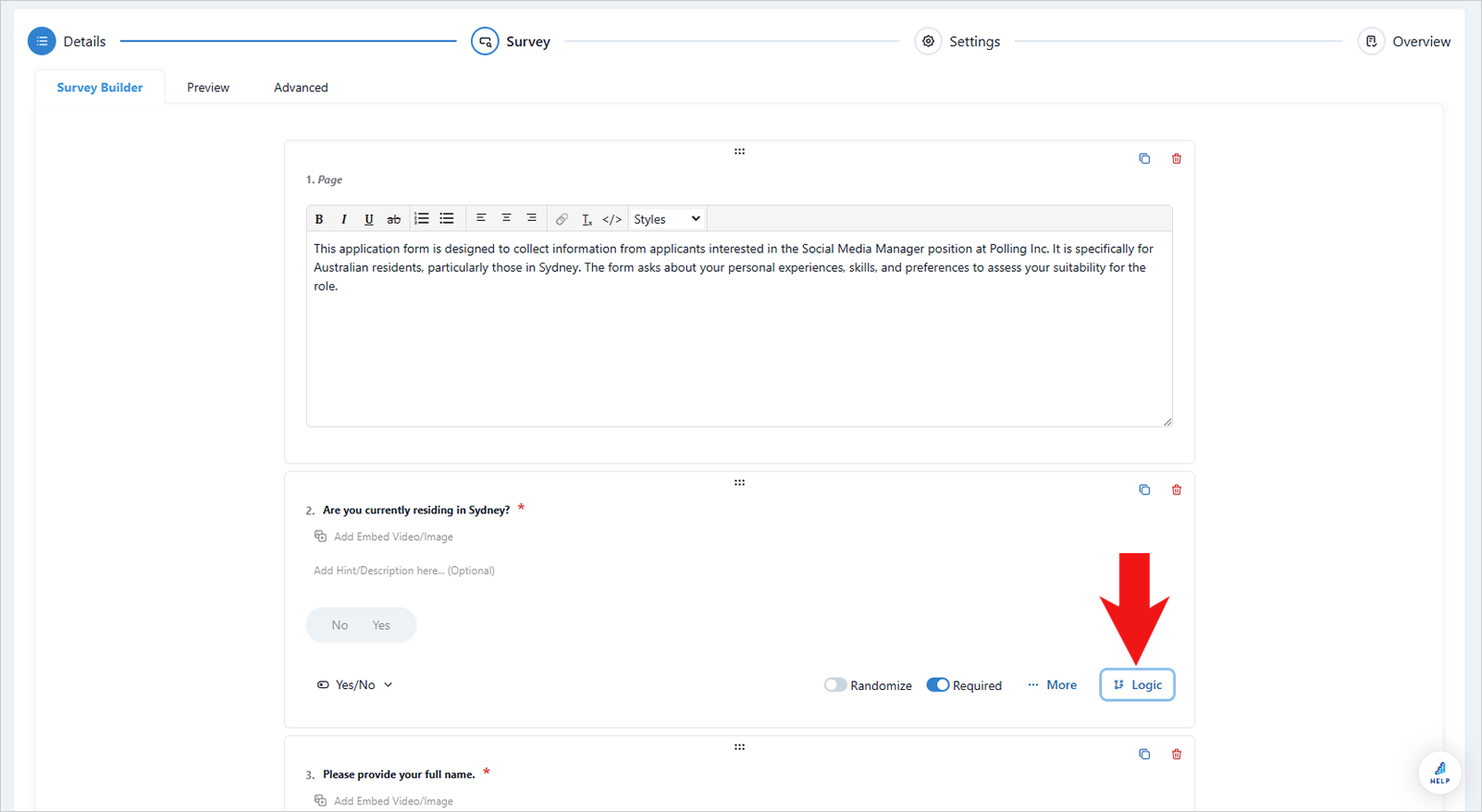
- Select “Add Logic.”
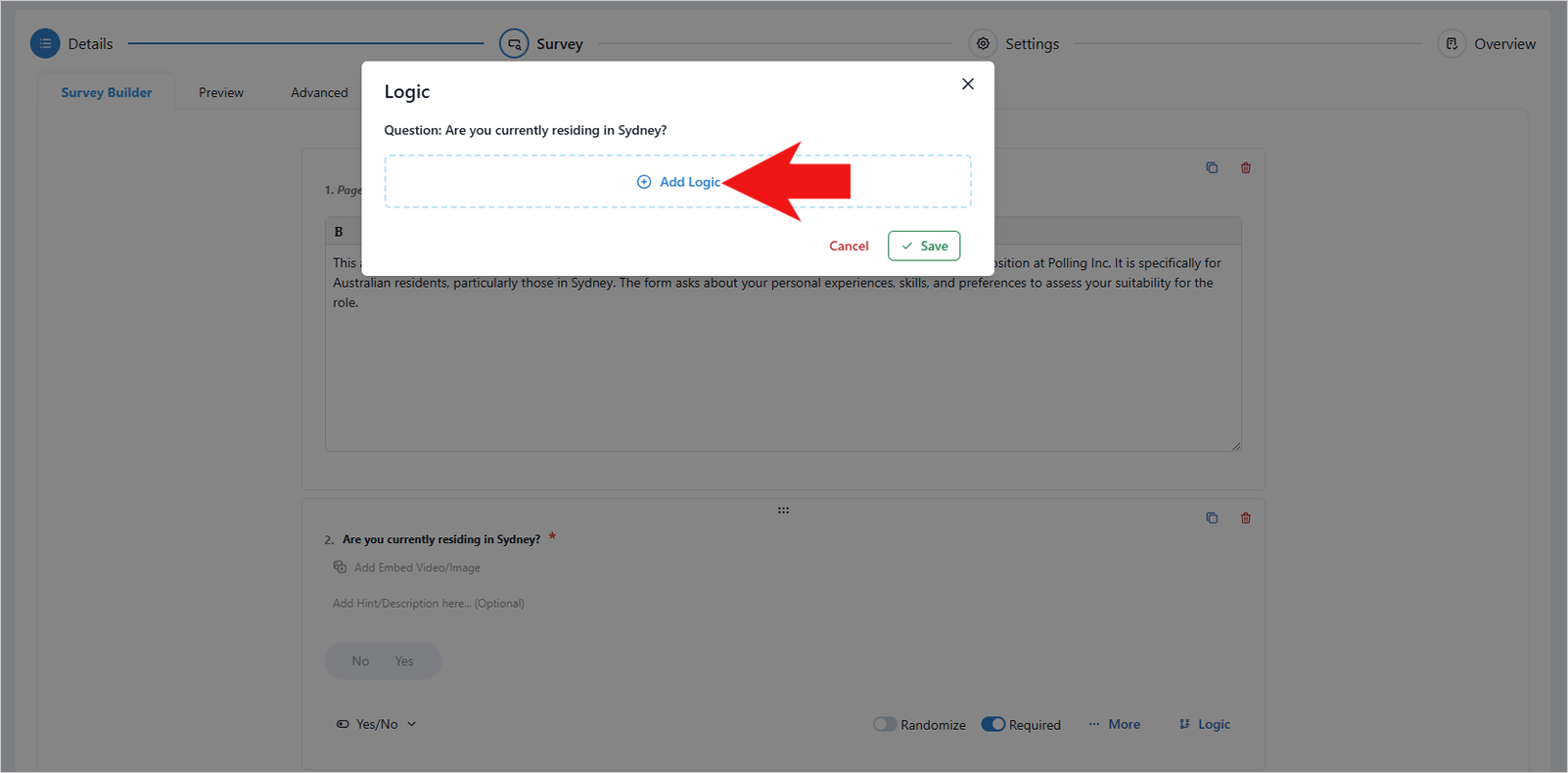
- Set the condition according to your requirements.
- Click “Save.”
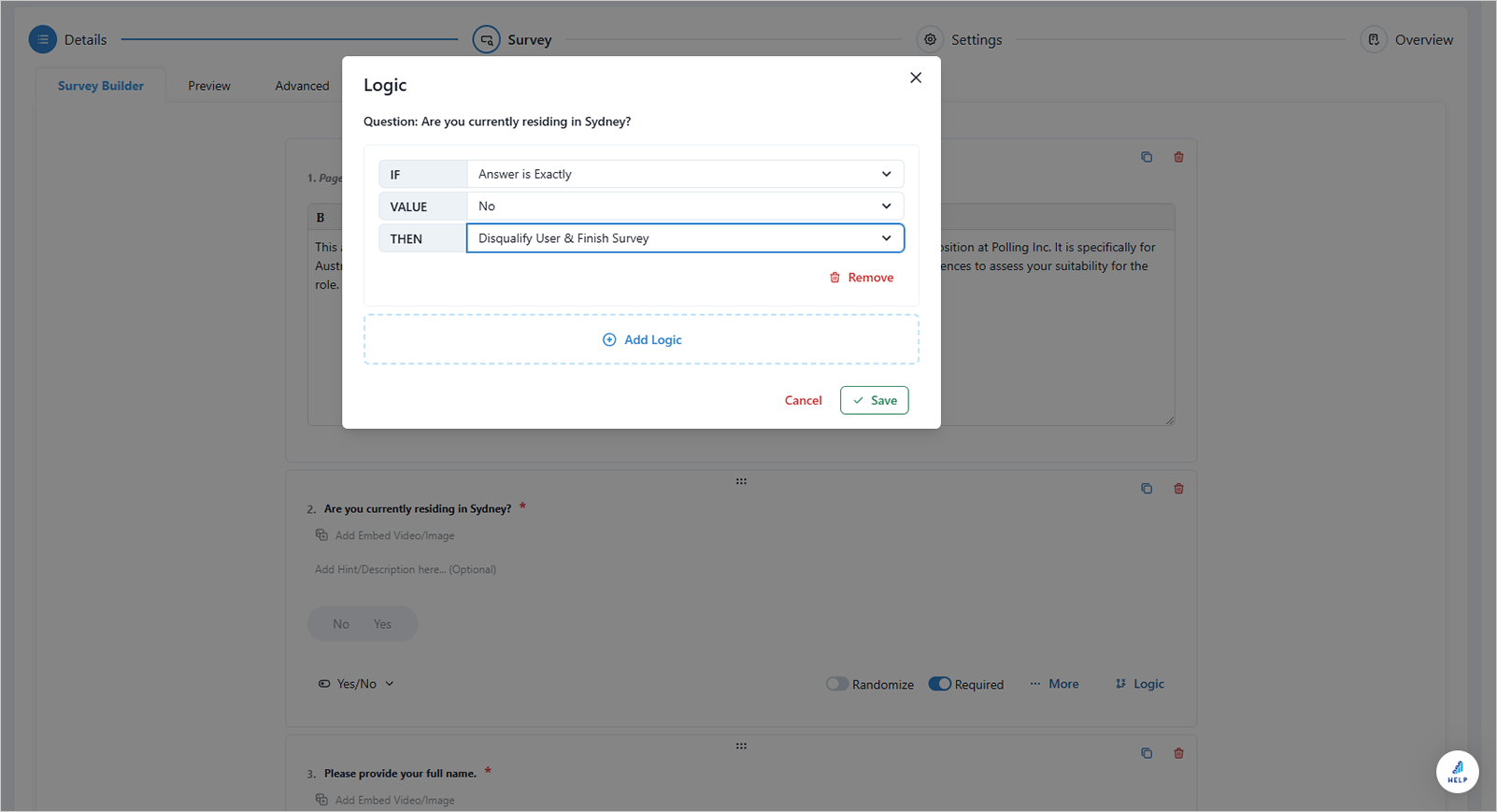
- You will see that the logic is now active for that question.
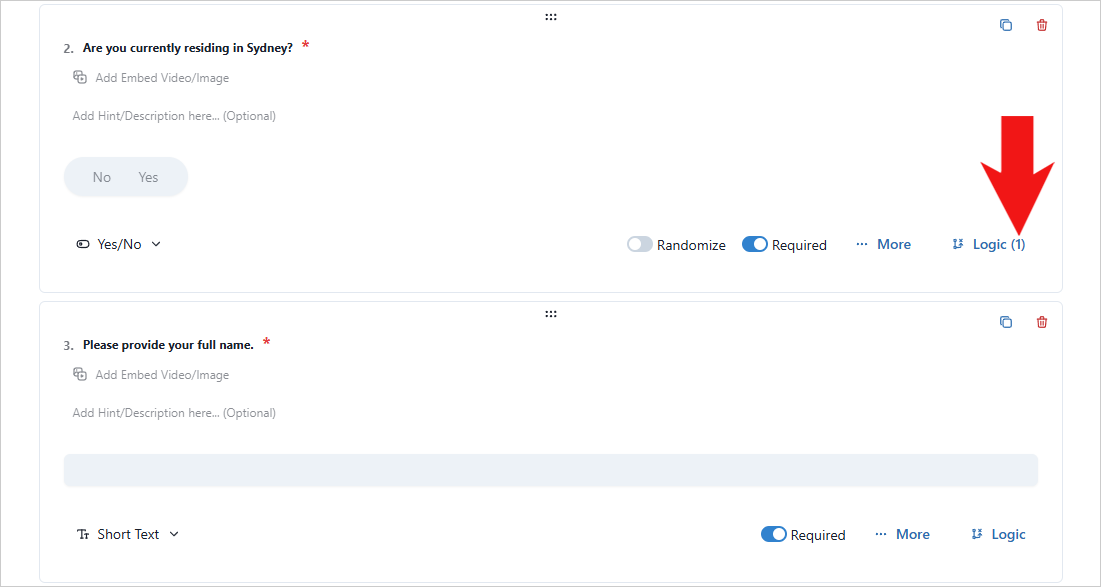
- Next, click “Add Custom Disqualified Page.”
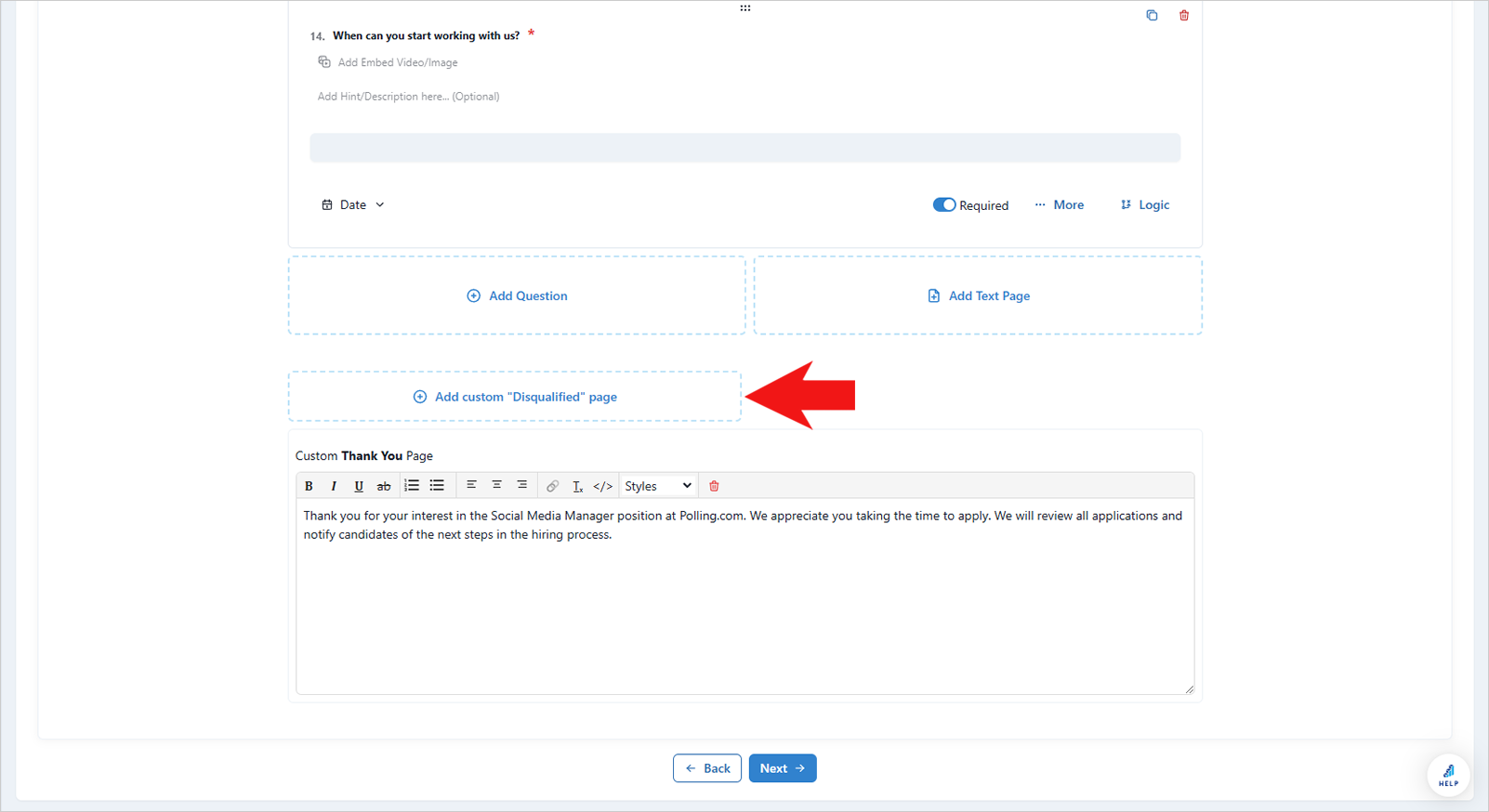
- Type your message for the disqualified respondents.
- Click “Next” to proceed and complete your survey.
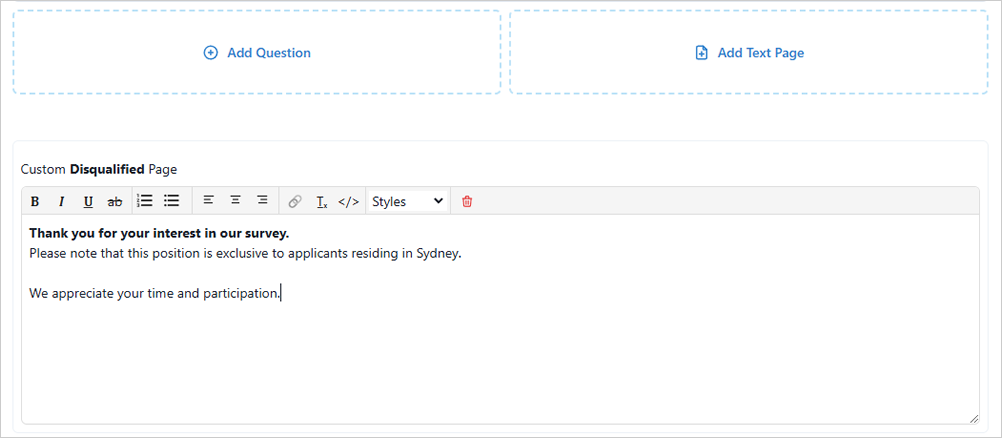
- Click “Save & Start Now.”
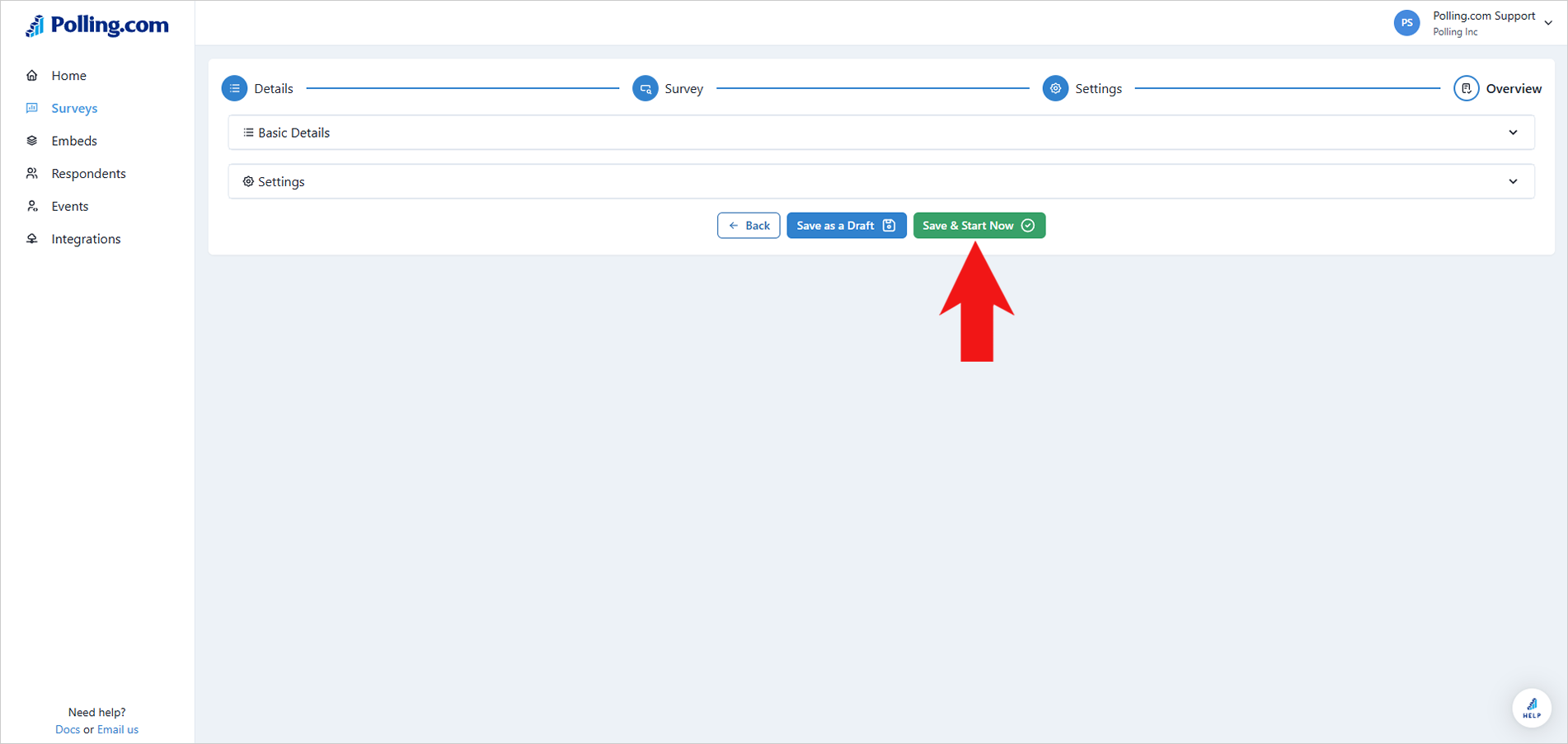
- Once a respondent triggers the logic you’ve set, they will be redirected to the Disqualified page you created.
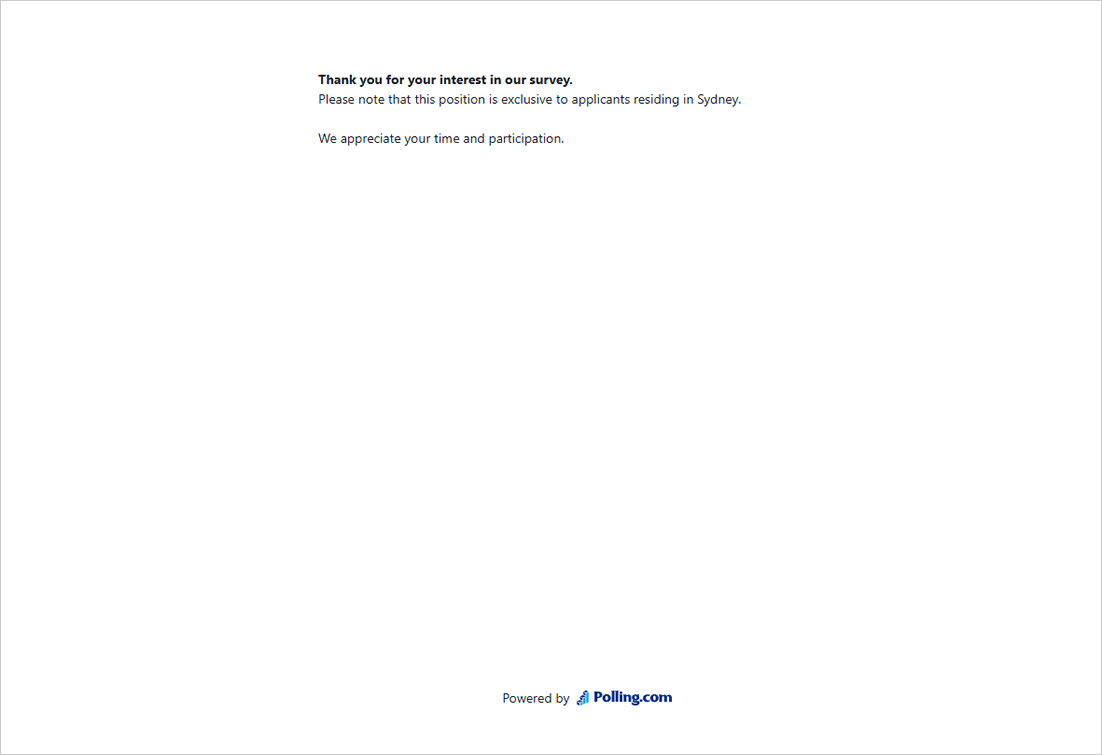
- Additionally, there are various logic conditions available to you. Choose the conditions that you want to achieve for your surveys.