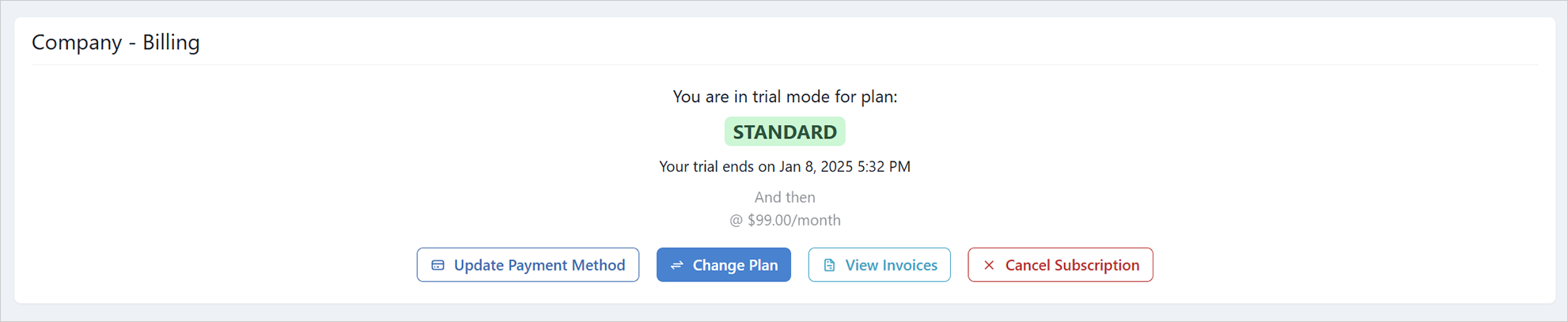Billing
When you sign up for an account with us, you will automatically start on the Free plan. If you need additional features, you can easily upgrade your plan. Plus, you can try our 14-day trial to explore all the features of Polling.com at no cost!
To upgrade your plan, follow these steps:
- Go to the “Company” section.
- Click on “Billing”.
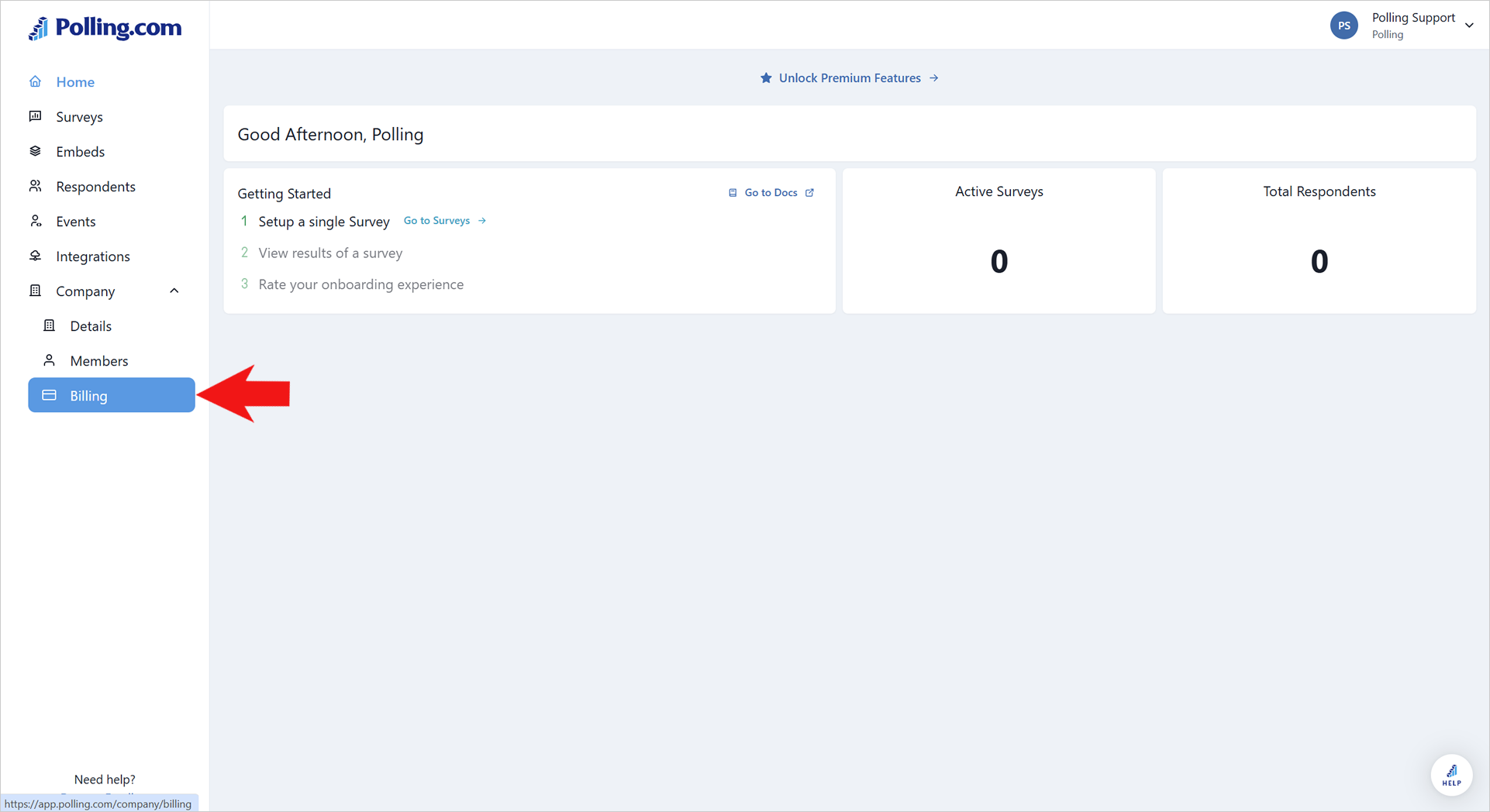
- Your current account type will be displayed on this page.
- Click “Choose a Plan”.
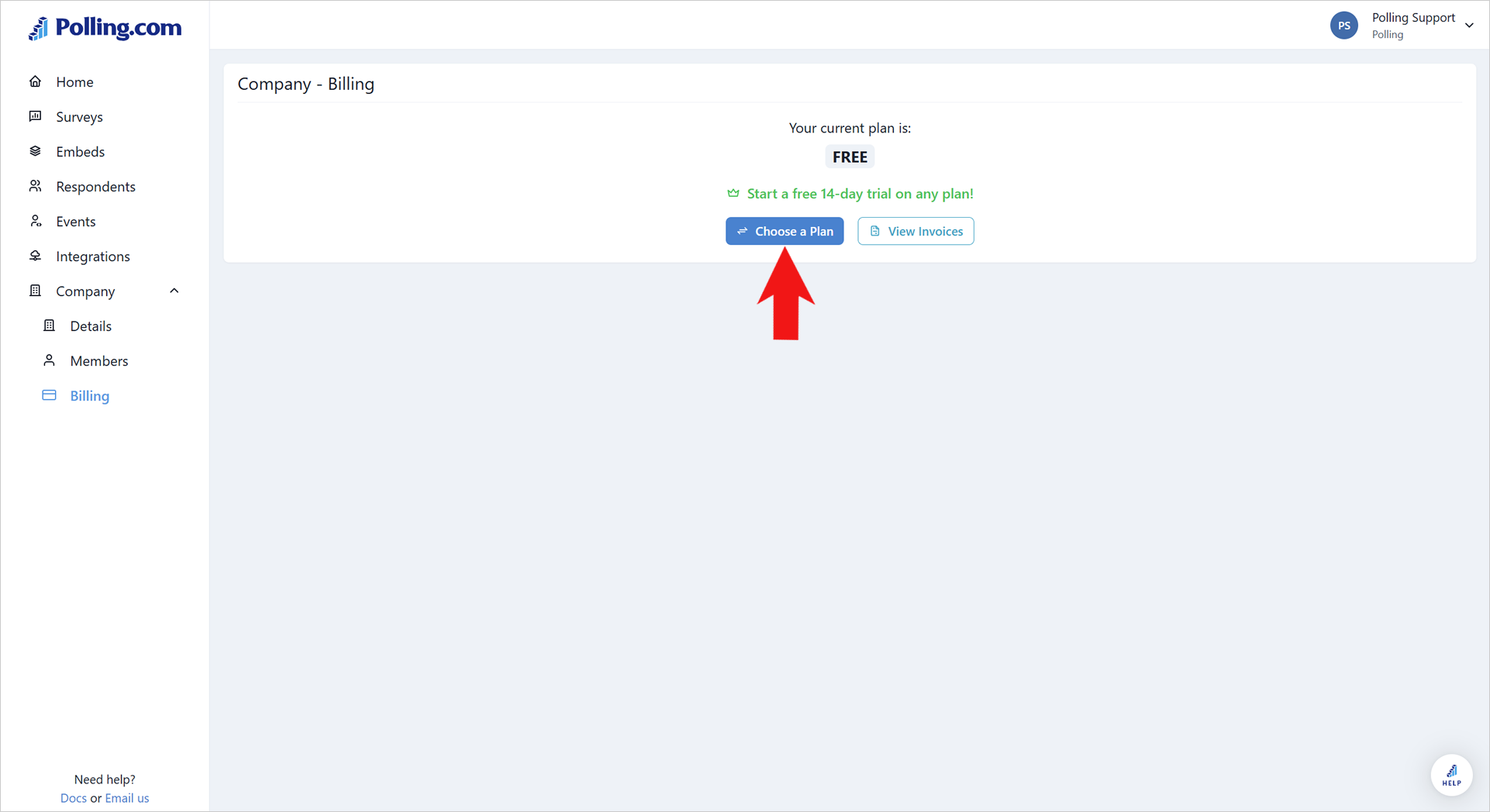
- Select a plan from the available options.
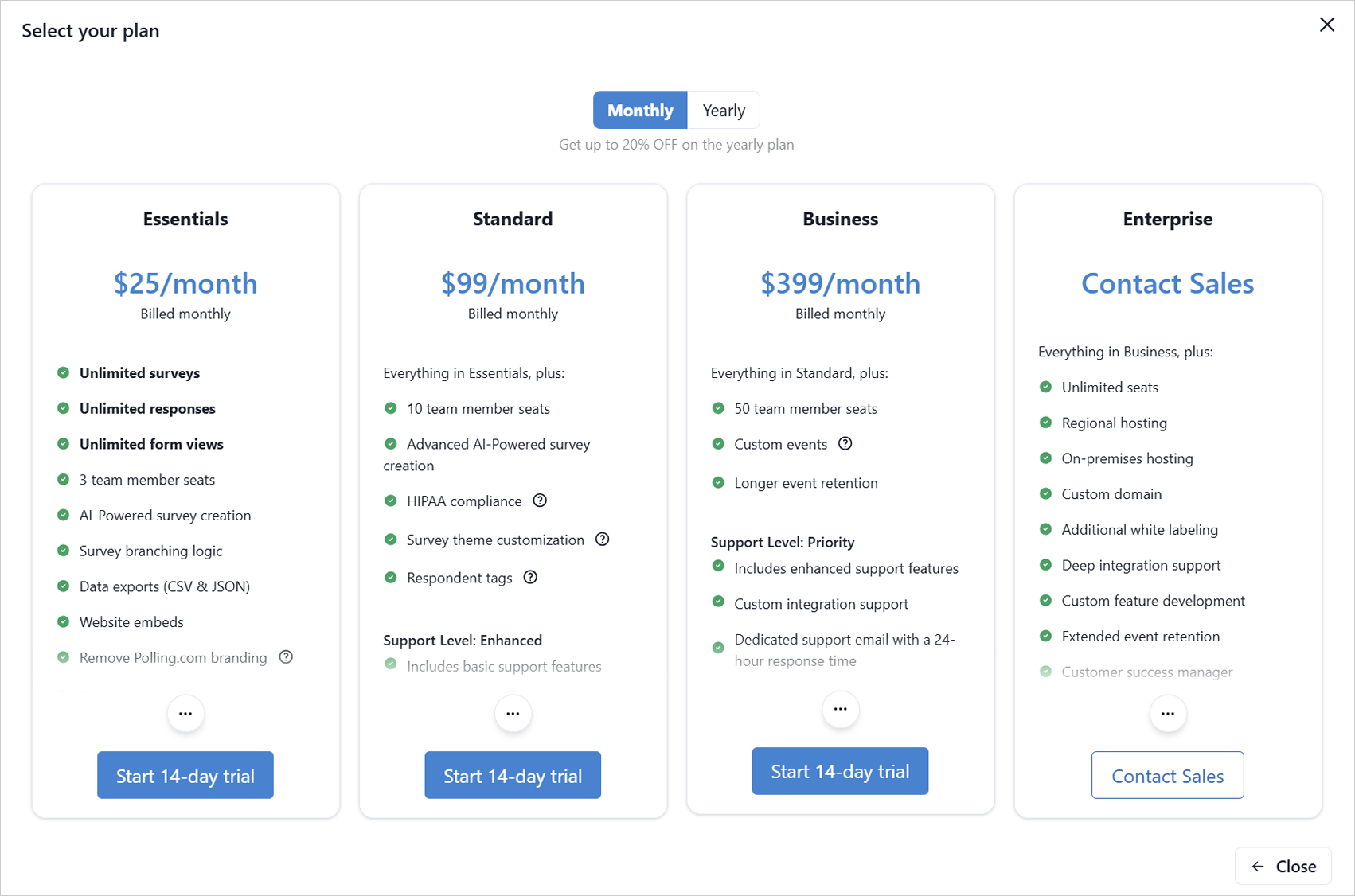
- Complete your billing information.
💡Got a promo code? Use this code to apply discount.
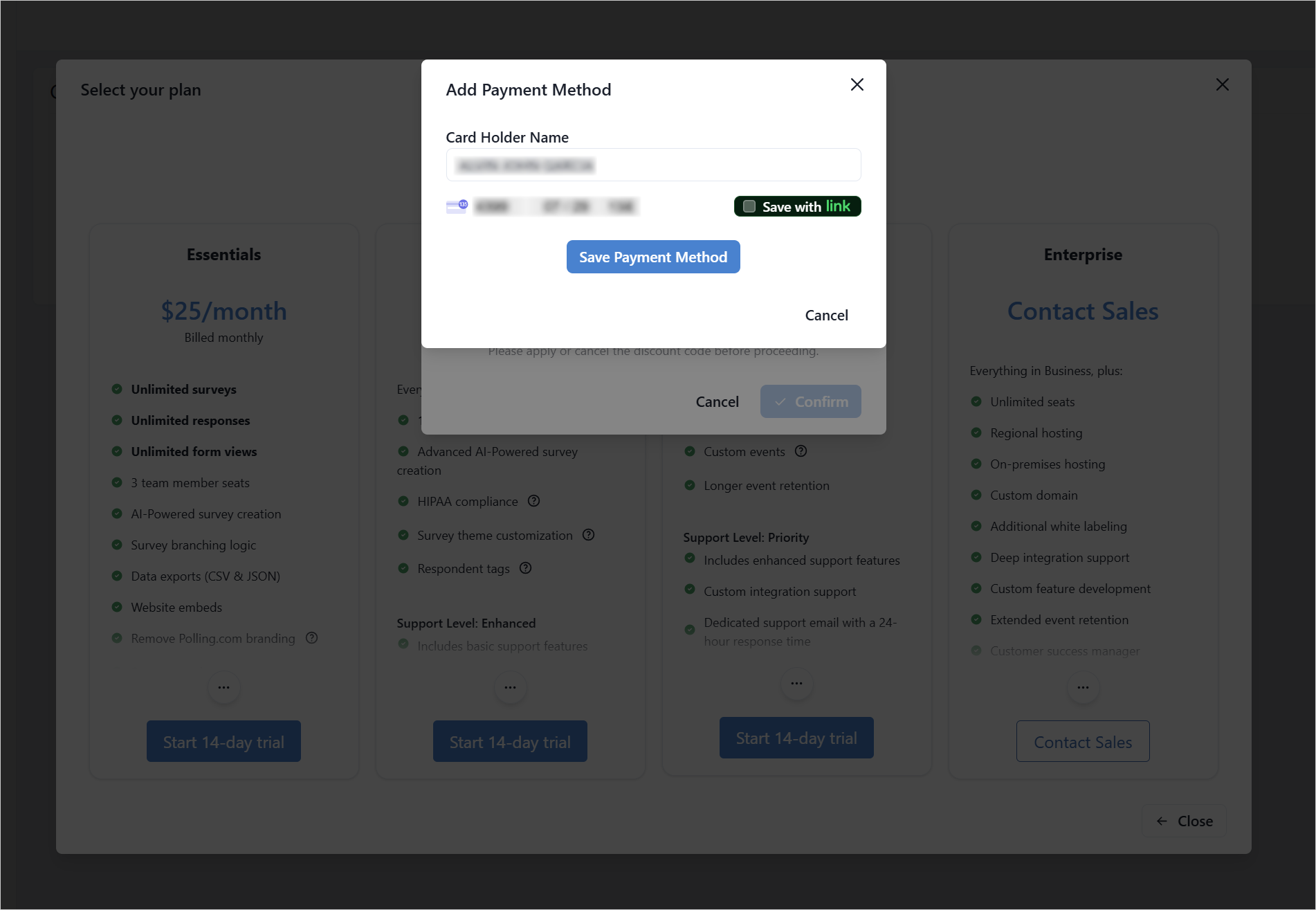
- After your trial period ends, we will charge your credit card monthly based on the plan you've selected.