Anonymous Surveys
Introduction
Anonymous Surveys on Polling.com offer a secure and private way to gather survey responses. When enabled we omit any data that may be used to identify the survey taker. Anonymous surveys are still able to be limited to a single response per user across devices on a network.
When enabled a message at the bottom of the survey clearly states that it is anonymous, reassuring participants of their privacy.
The Anonymous Survey feature is available on the Essential Plan and higher.
How Anonymous Surveys work
When a user participates in an anonymous survey, their identifying information is hashed and salted. Hashing is a process where an input, like an IP address, is transformed into a fixed-length string of characters using a hash function, ensuring that even small changes in the input produce significantly different outputs. This ensures that the user identifier is not stored, but we can still map their responses across different surveys. This method allows us to enforce single-response limits per user while maintaining privacy.
Setting up Anonymous Surveys on Polling.com
Before you start with setting up an anonymous survey, ensure that you are on the Essential plan or higher. Here’s how you can create and configure your anonymous surveys.
Creating Your Anonymous Survey
- Go to Surveys → Create Survey.
- Name your survey.
- Define your survey Questions.
- Select your targeting, when running an anonymous survey language and location settings cannot be used. Both must be set to ANY or you will be unable to enable anonymous surveys.
- On the settings menu toggle on Anonymous surveys.
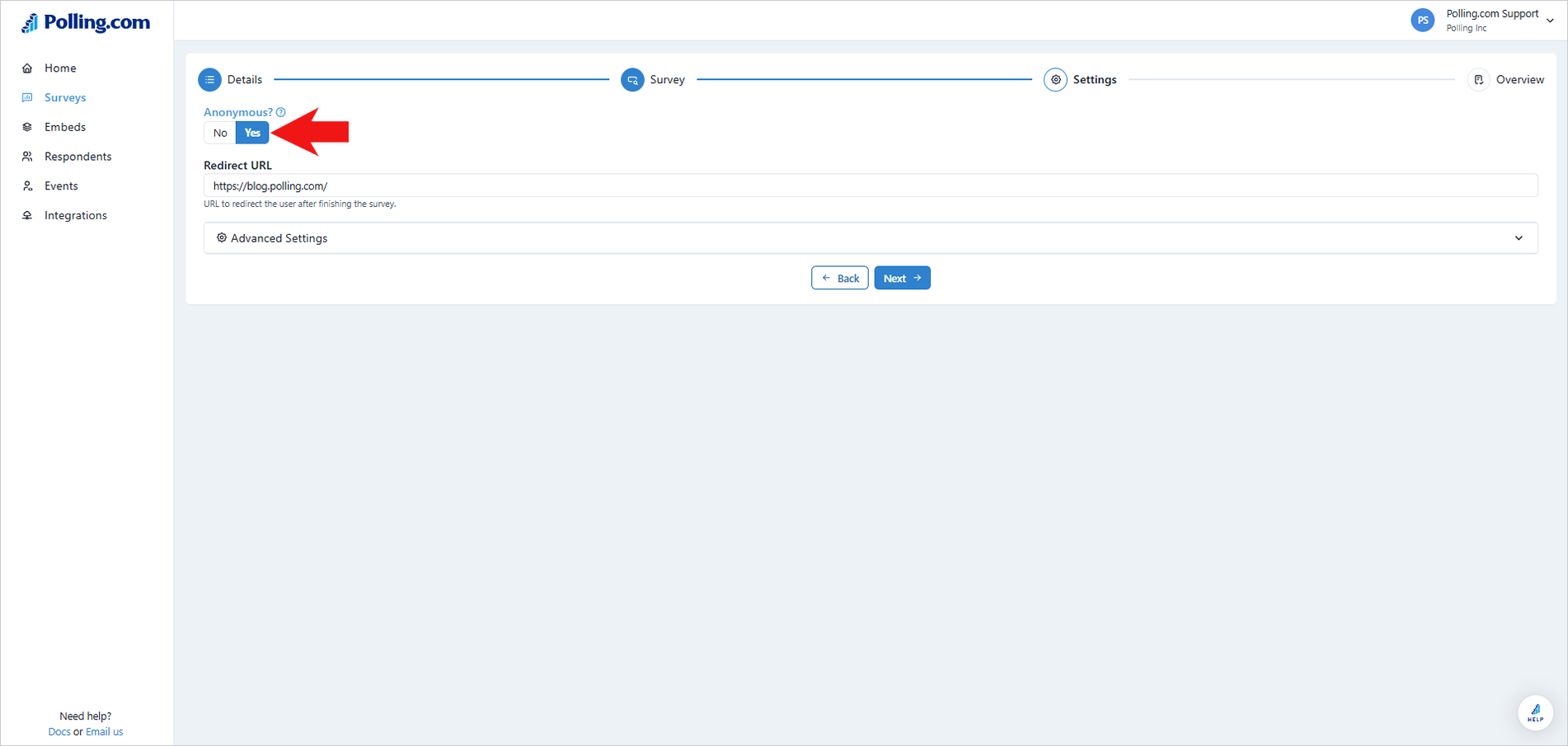
Reviewing Survey Responses
Now, you can review the responses collected, which will include the time and date of each survey taken without revealing any personal information about the respondents such as location, language, or referrer.
Important Considerations
Anonymous surveys are unable to use certain targeting criteria such as language and location.