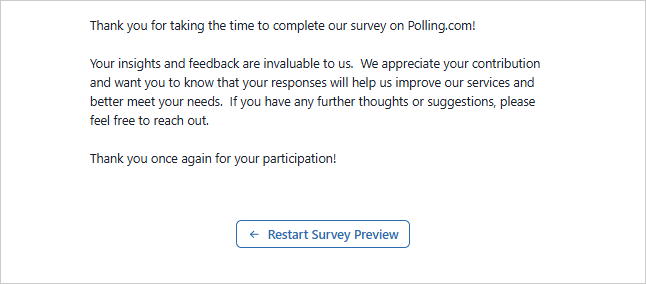Start and End Pages
In Polling.com, surveys typically begin directly with the first question and end immediately after the last one, without any additional pages. However, if you're on the Essentials Plan or higher, you have the option to add custom start and end pages to enhance the respondent experience.
Intro/Welcome Page: If enabled, this page appears before the first question. You can use it to welcome respondents, provide instructions, or introduce the survey with custom HTML.
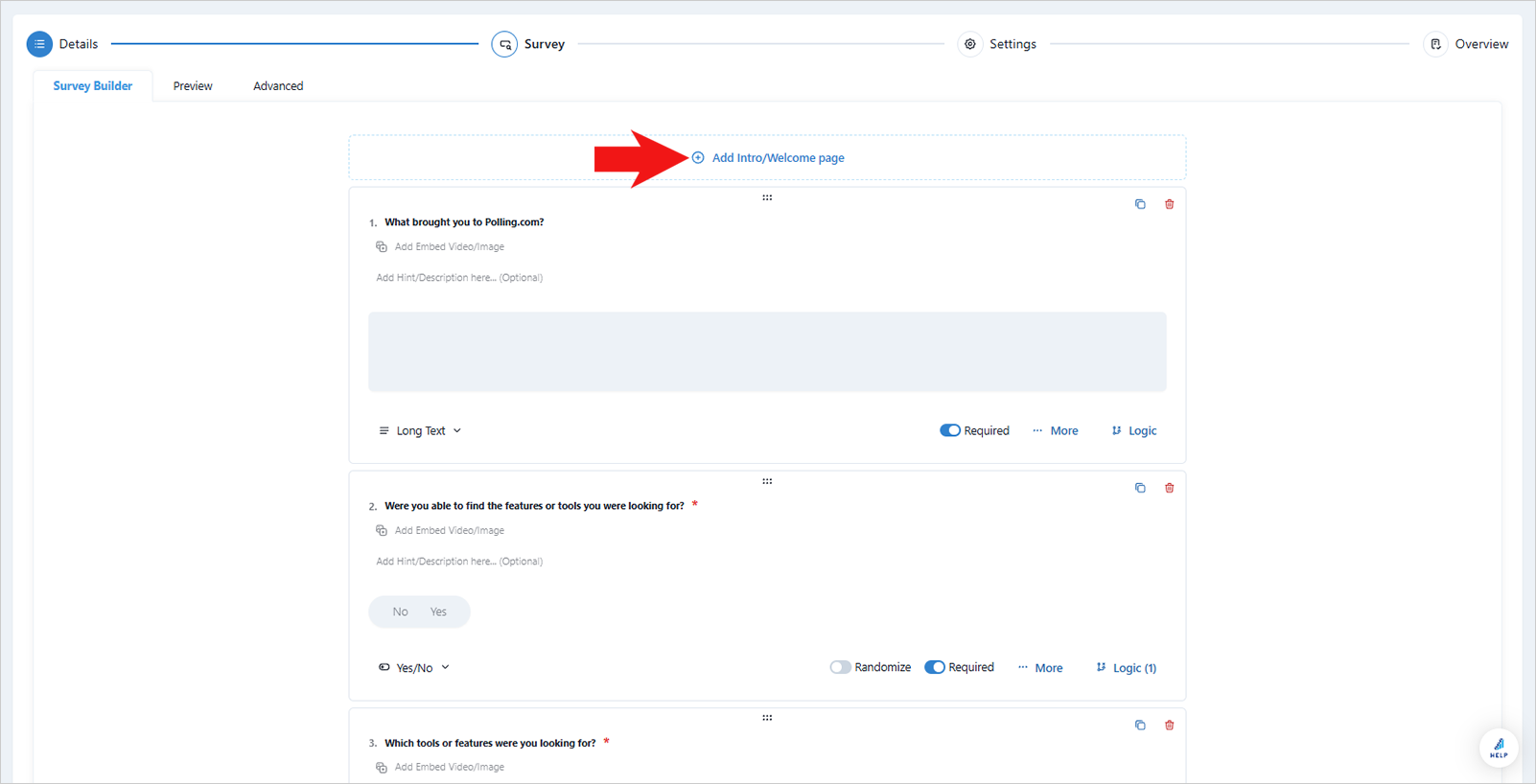 Thank You Page: If enabled, this page is shown after the respondent completes the survey. It’s useful for thanking respondents, offering follow-up links, or displaying a custom message.
Thank You Page: If enabled, this page is shown after the respondent completes the survey. It’s useful for thanking respondents, offering follow-up links, or displaying a custom message.
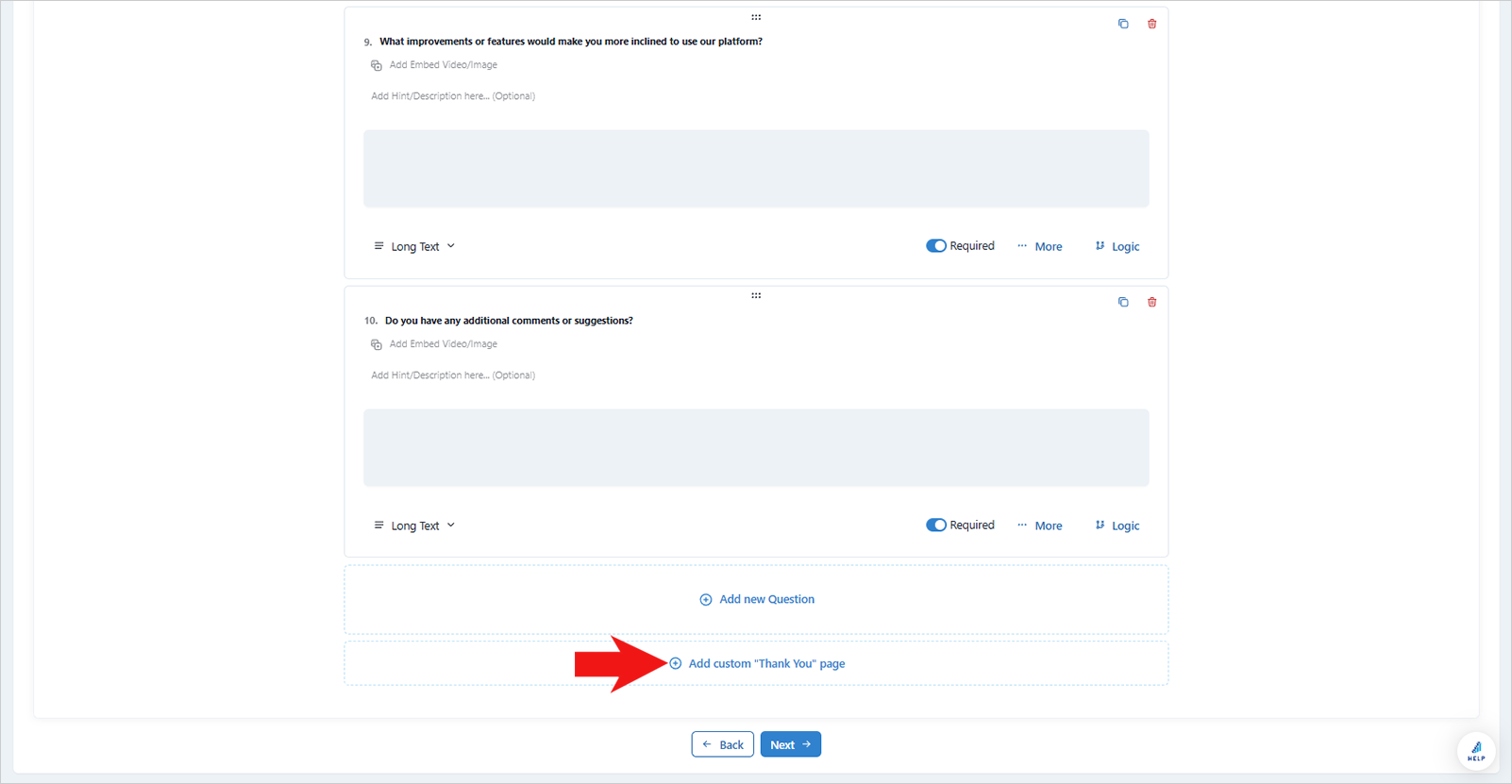
By default, these pages are not included, allowing the survey to flow directly from start to finish without interruption.
Intro/Welcome Page Creation:
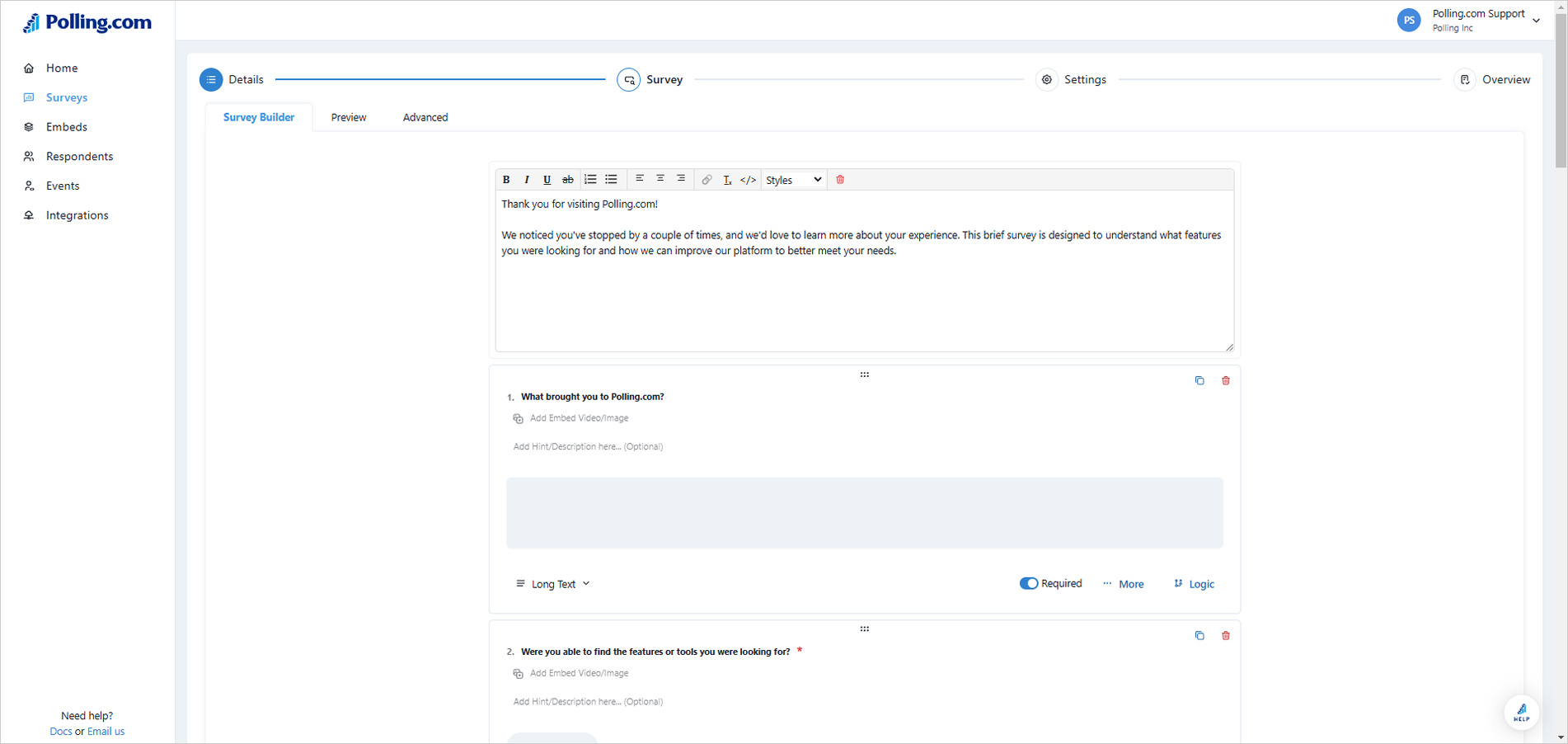
Intro/Welcome Page Preview:
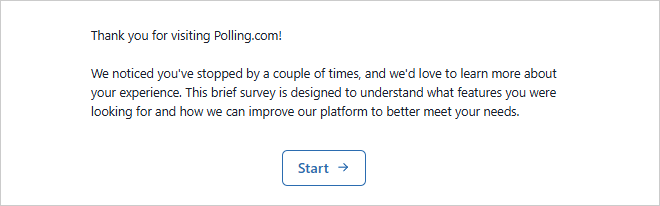
Thank Page Page Creation:
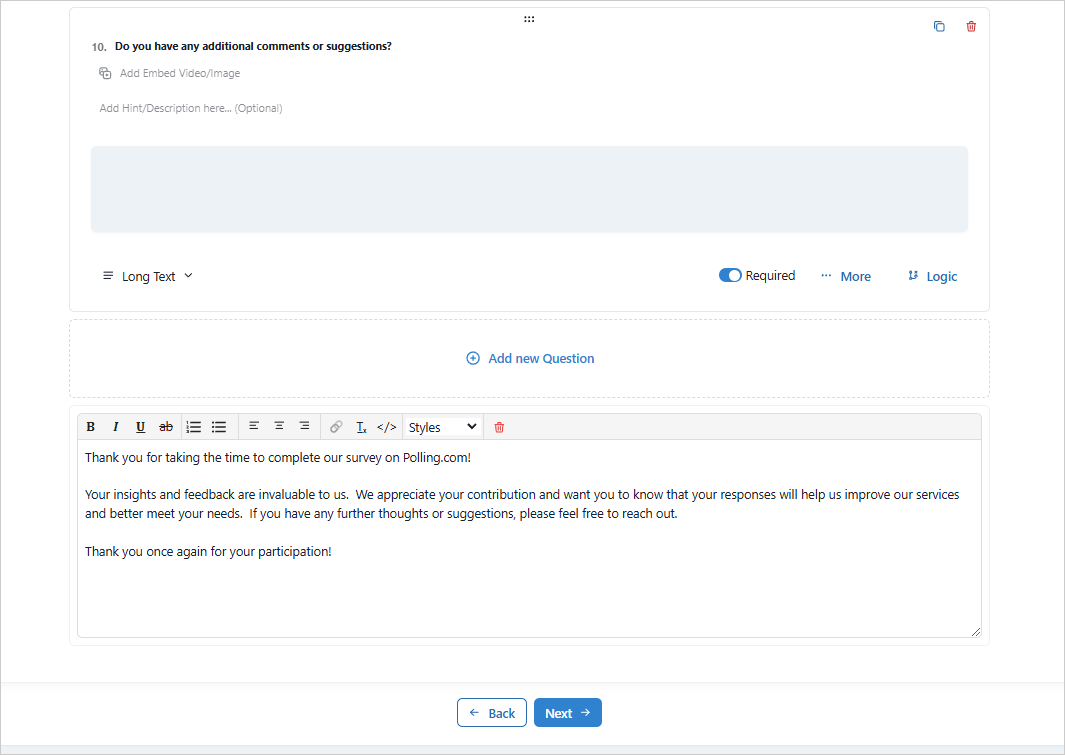
Thank You Page Preview: