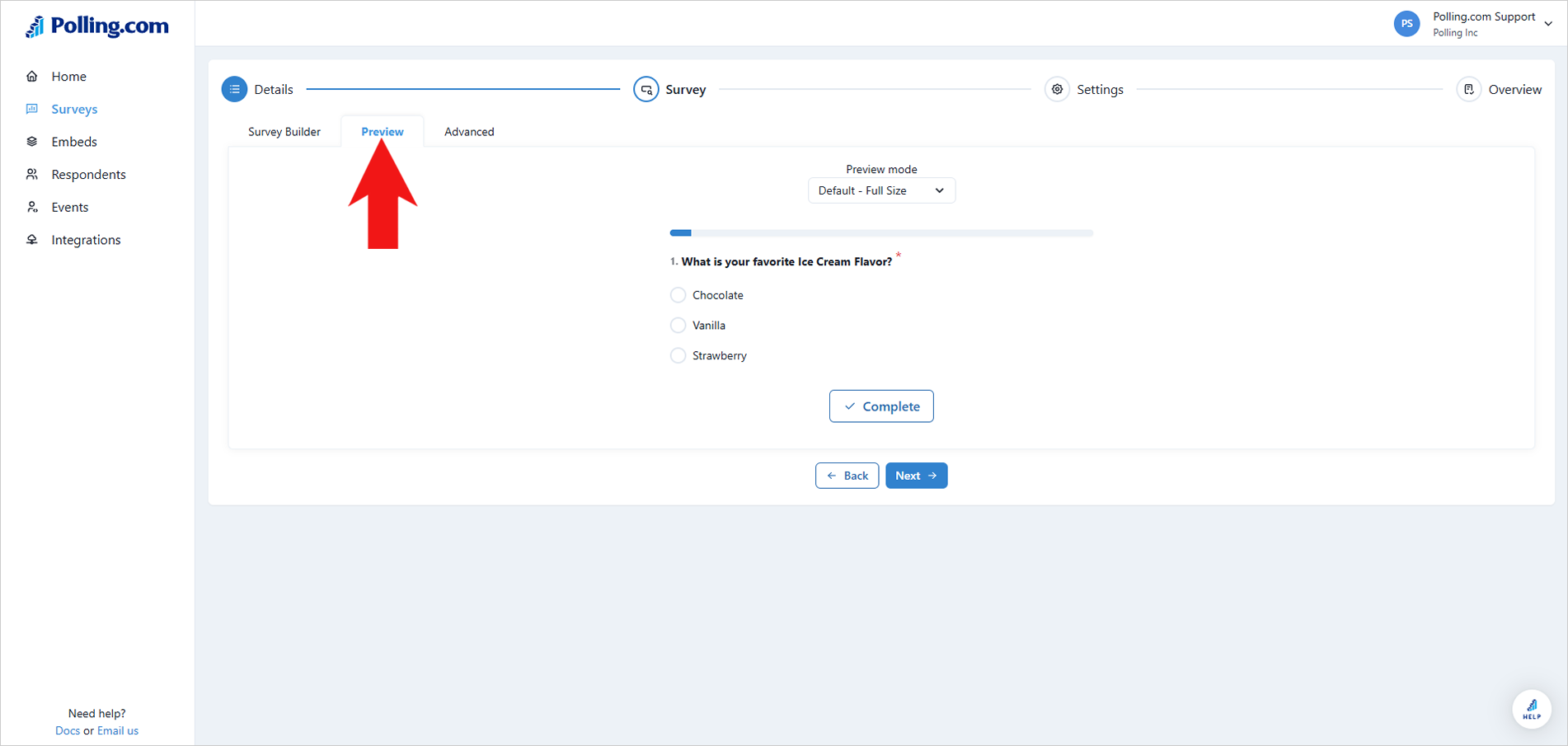Survey Builder
Using the Survey Builder
The survey builder in Polling.com is designed to be user-friendly while offering a wide range of question types and customization options. You can drag and drop different question types, set up branching logic, and tailor the survey flow to match your goals. Despite the range of features, the interface is kept simple and intuitive to ensure that you can focus on creating your survey without unnecessary complexity.
Basic Survey Creation Steps
- Type the Survey's Name and Description.
✏️The Description is for internal use only. You can leave this blank.
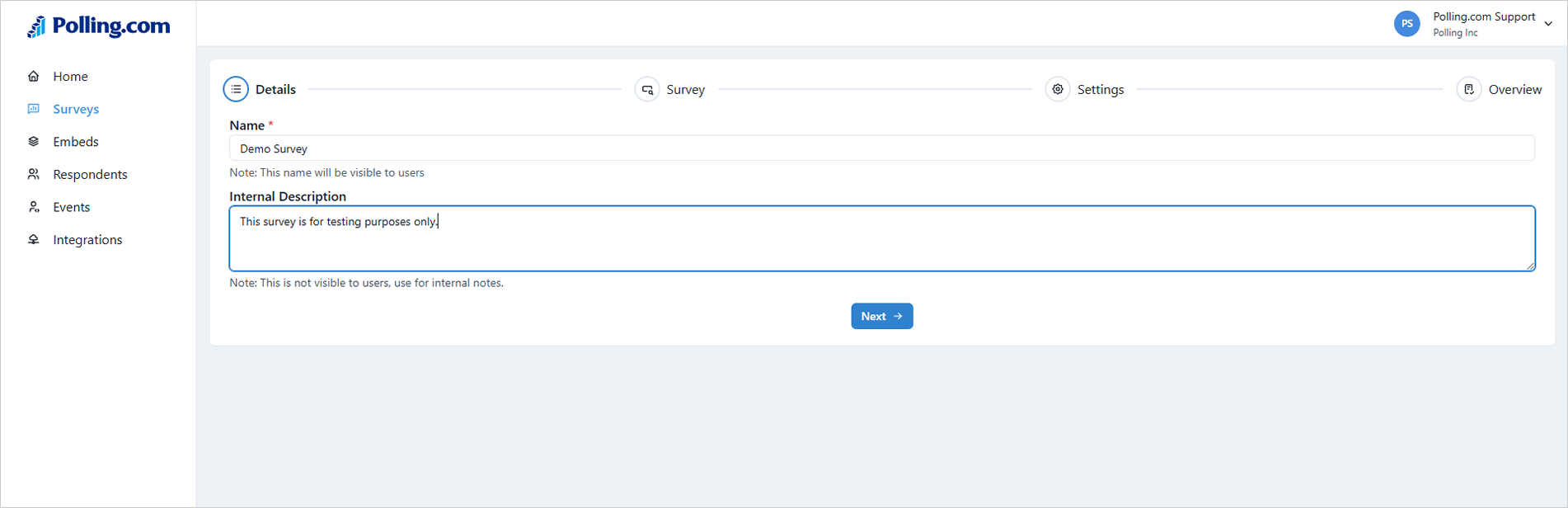
- Click "Add Question" to bring up the question type selection prompt.
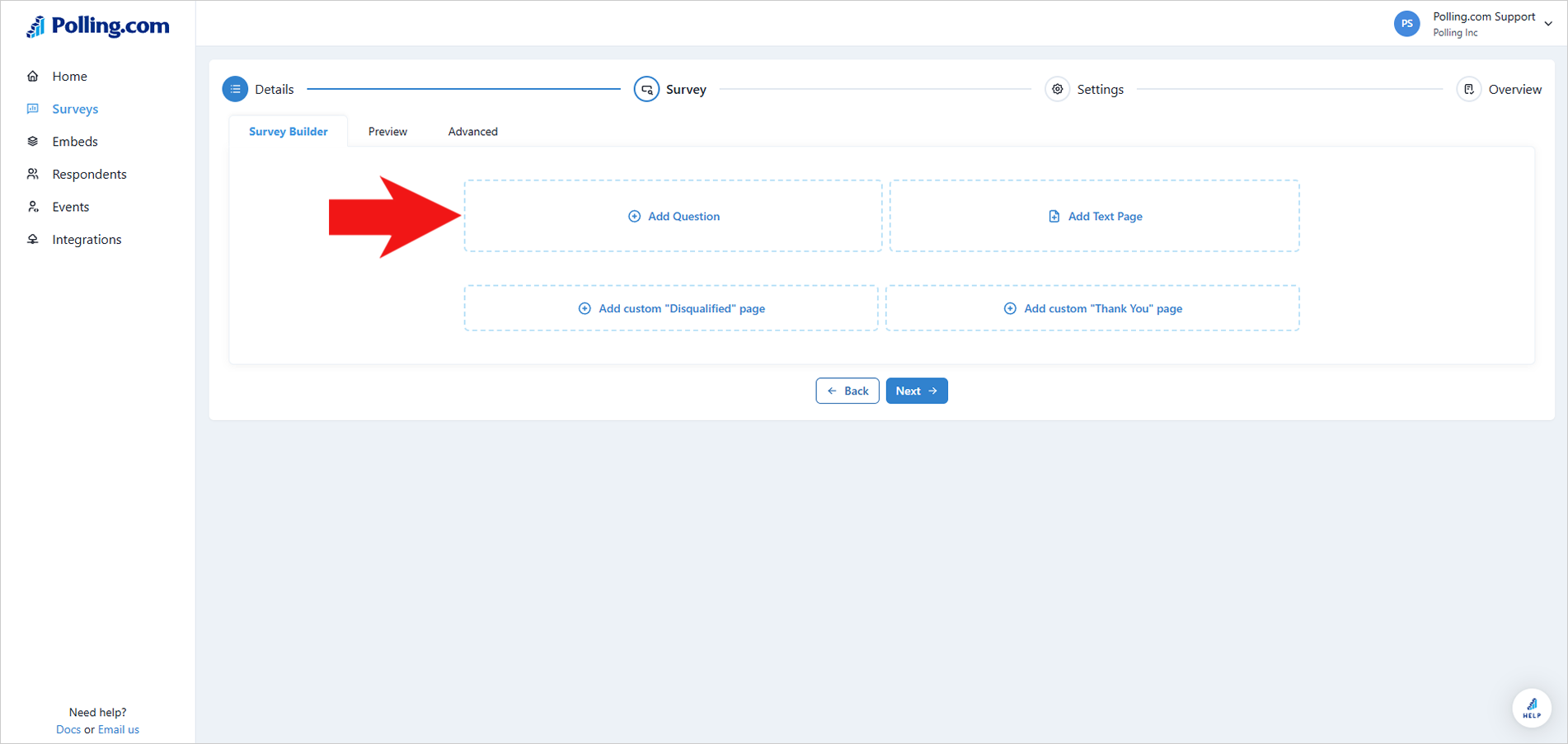
- Select the Question Type from the options.
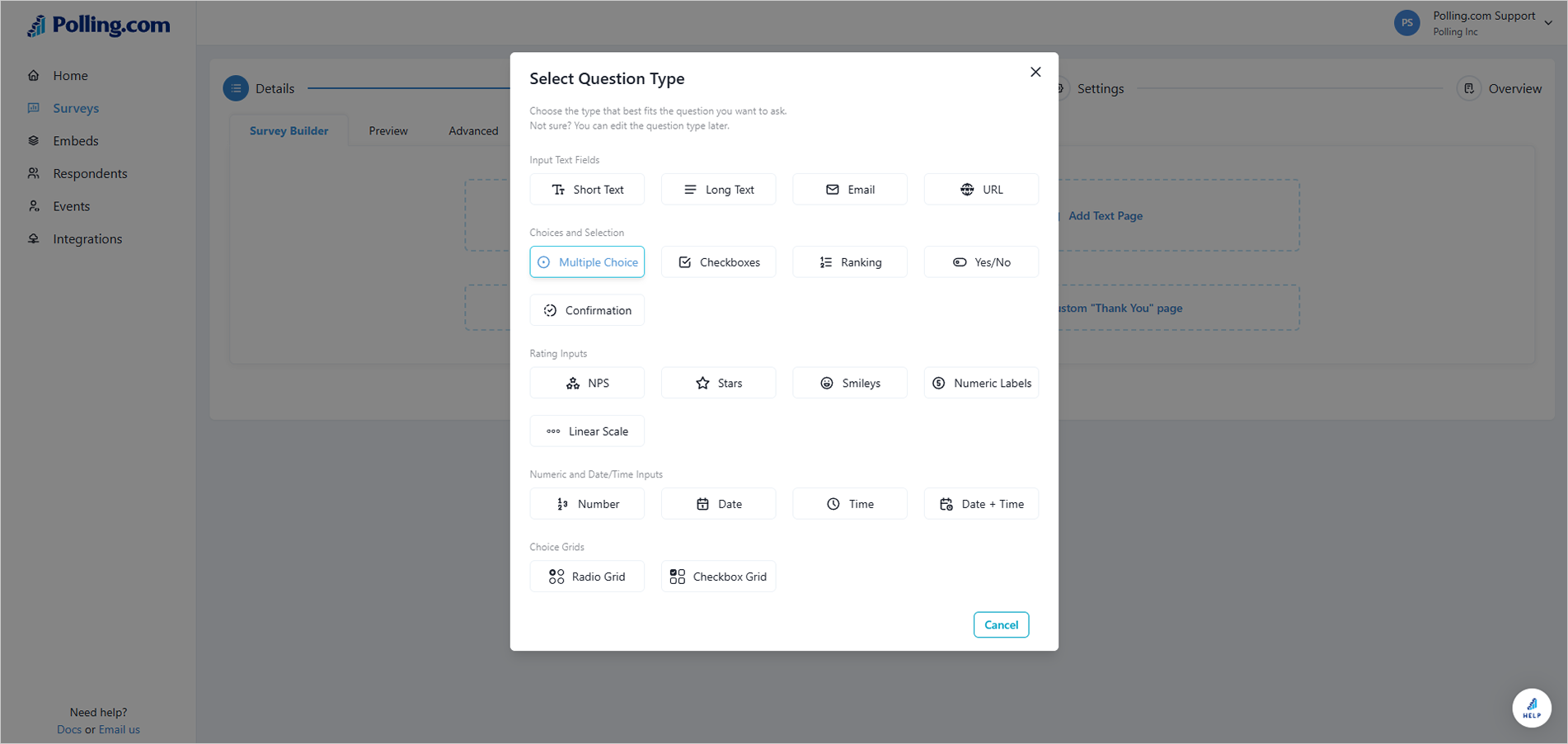
- The question type will be inserted into the survey builder. You can then define options.
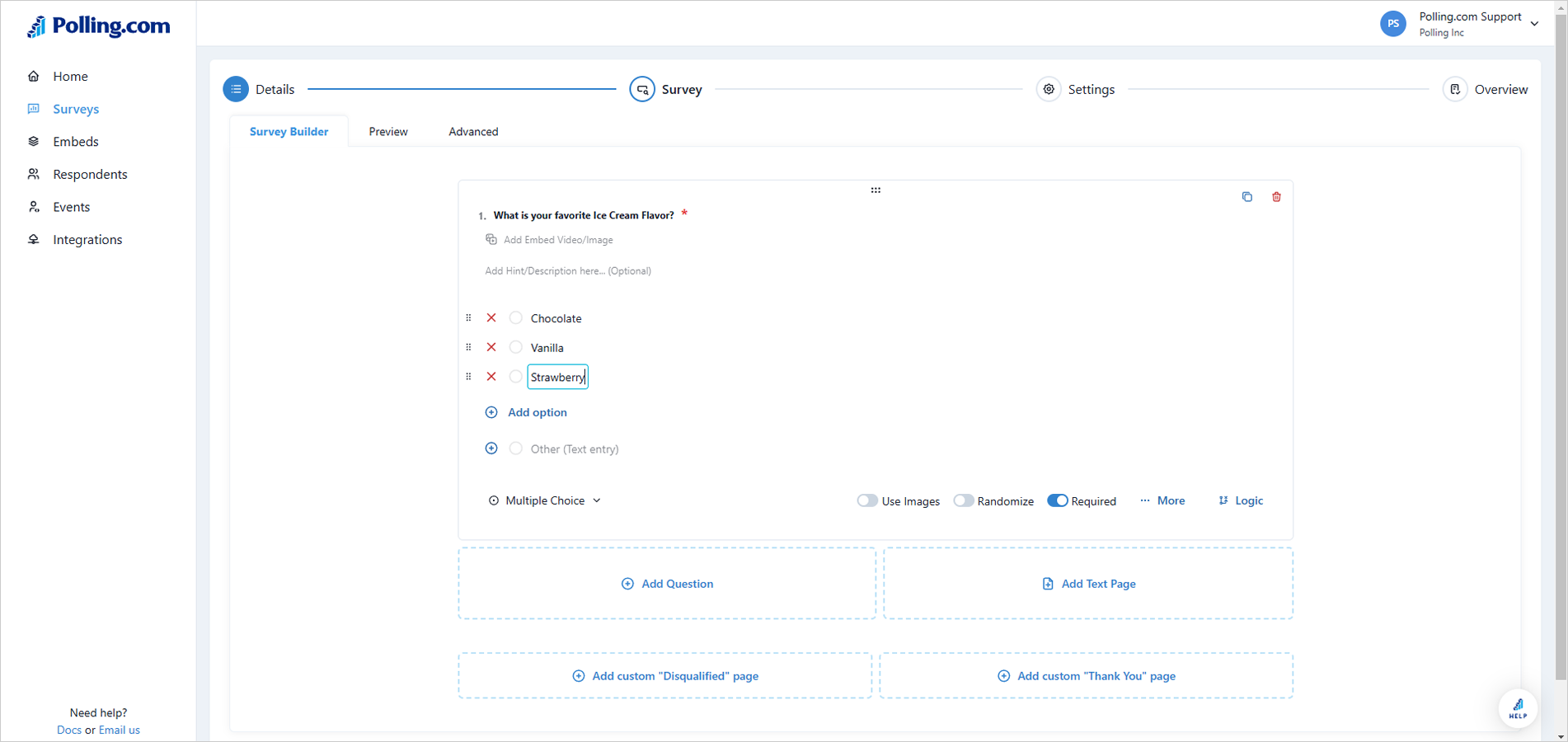
💡Need to custom-brand your Survey Forms? Jump to this article
Previewing
At any time during survey creation you can look at a preview of the survey by selecting the preview tab at the top of the builder. You can "take" the survey to test it here. The preview tool provides various devices and screen sizes to test with.