Team Seats & Roles
Polling.com paid plans contain a number of seats which you can use to help collaborate with team members.
"Seats" refer to the number of team members you can add to your account, each with a specific role. The number of seats available depends on your subscription plan, and each seat allows you to assign a role to a team member, determining their access and permissions within the platform.
Key Points About Seats:
- Role Assignment: When you add a team member to a seat, you assign them a specific role. Each role comes with different levels of access, allowing you to control what each team member can do within Polling.com.
- Flexible Management: You can manage your seats through the Company → Members section, where you can add or remove team members, reassign roles, and adjust access as your team evolves.
- Scalability: As your team grows, you can upgrade your plan to increase the number of seats available, ensuring that all necessary team members have access to Polling.com.
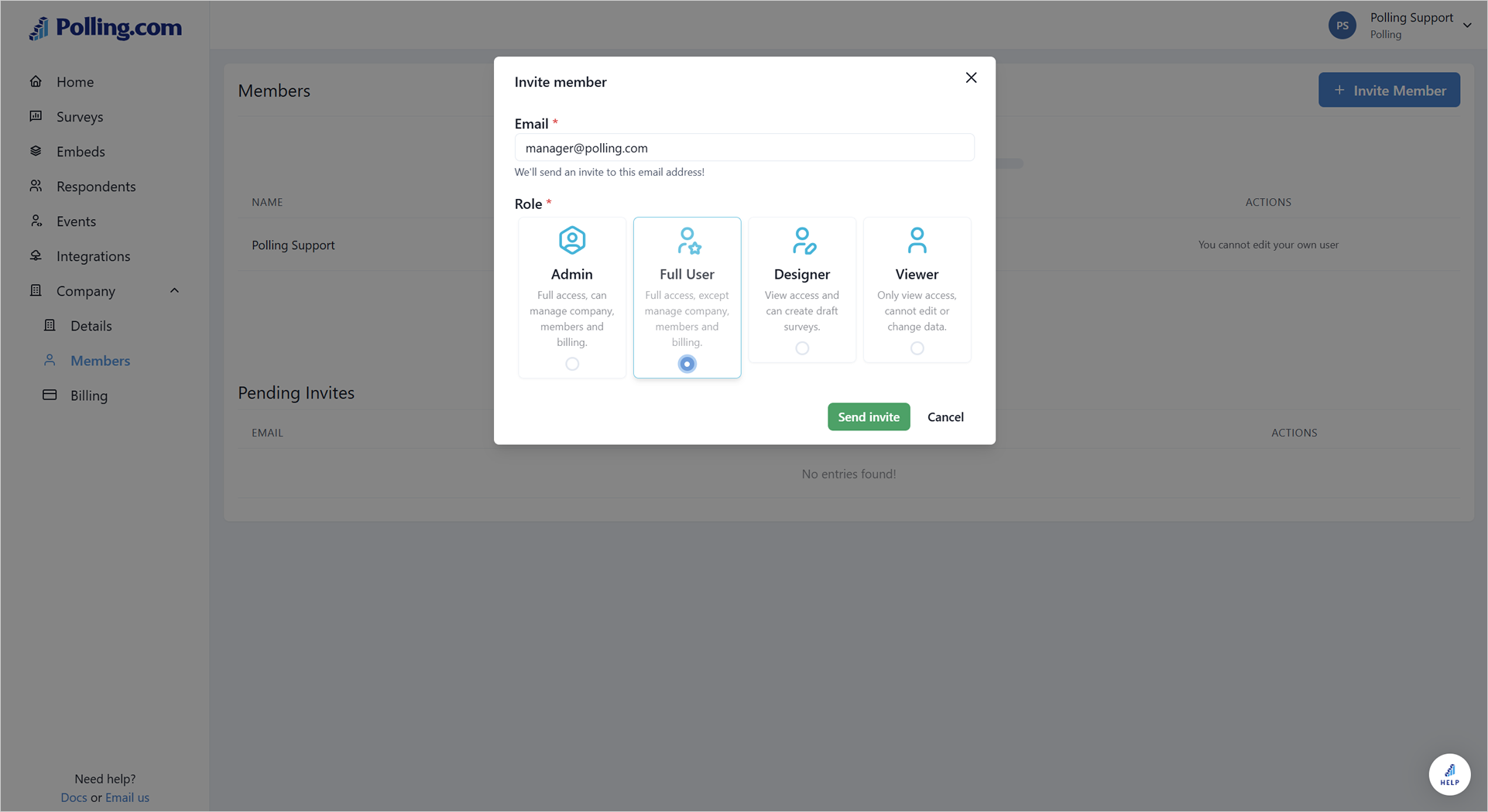
Roles:
Admin
- Access Level: Full access.
- Permissions: Can manage the company settings, members, and billing. This role has the highest level of access, allowing complete control over the account.
Full User
- Access Level: Full access, except for managing company settings, members, and billing.
- Permissions: Can create and manage surveys, audiences, and other operational tasks, but cannot alter company settings or access billing information.
Designer
- Access Level: View access with additional permissions to create content.
- Permissions: Can view all aspects of the account and create draft surveys, but cannot publish them or change existing data.
Viewer
- Access Level: View-only access.
- Permissions: Can view data and surveys but cannot edit, create, or delete any content or settings.
Seats are a flexible way to manage your team’s collaboration within Polling.com, allowing you to customize access based on each member's role and responsibilities.