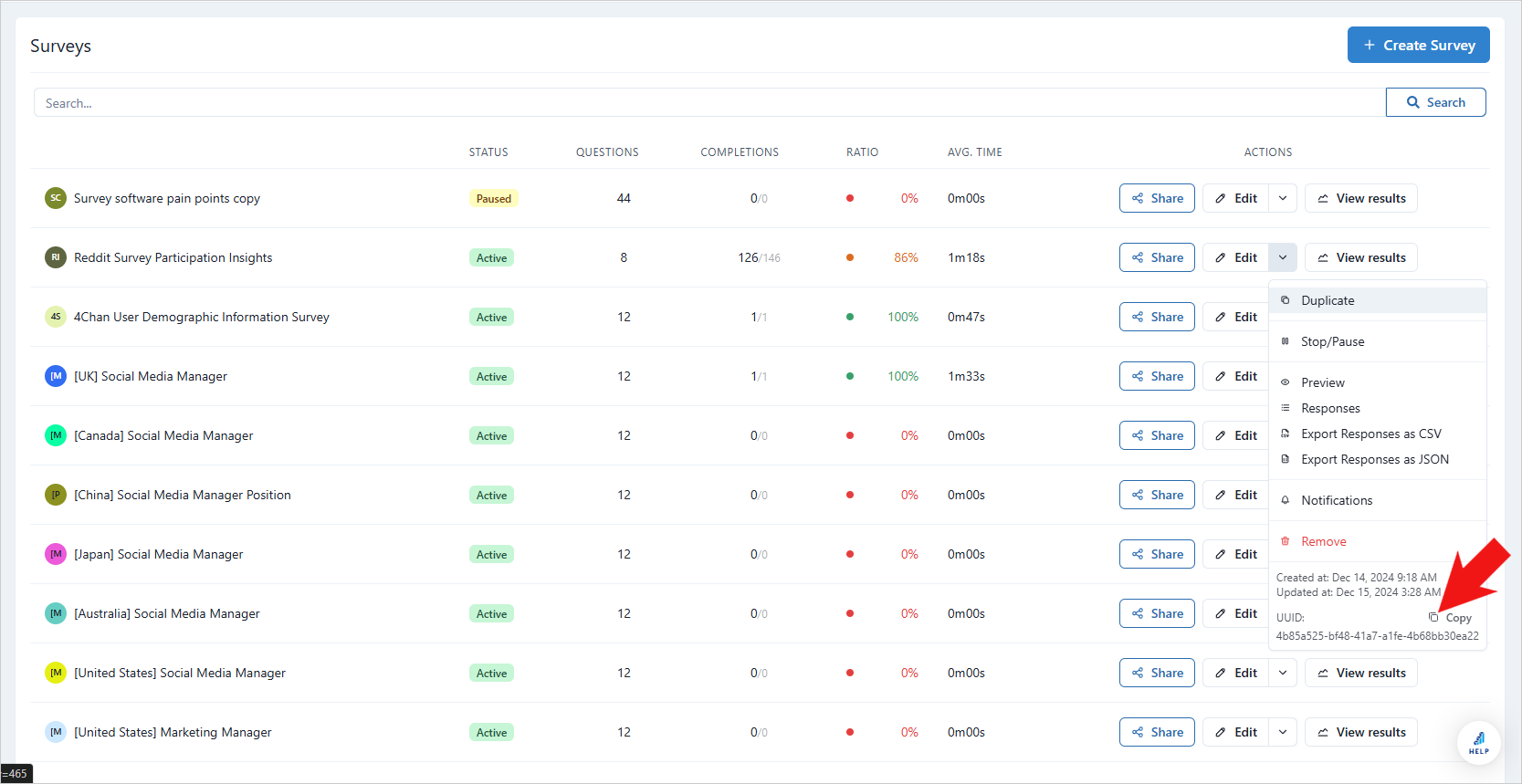Managing Surveys
You can easily manage your surveys by using various actions available in the Actions column. To access these options, simply click on the drop-down icon.
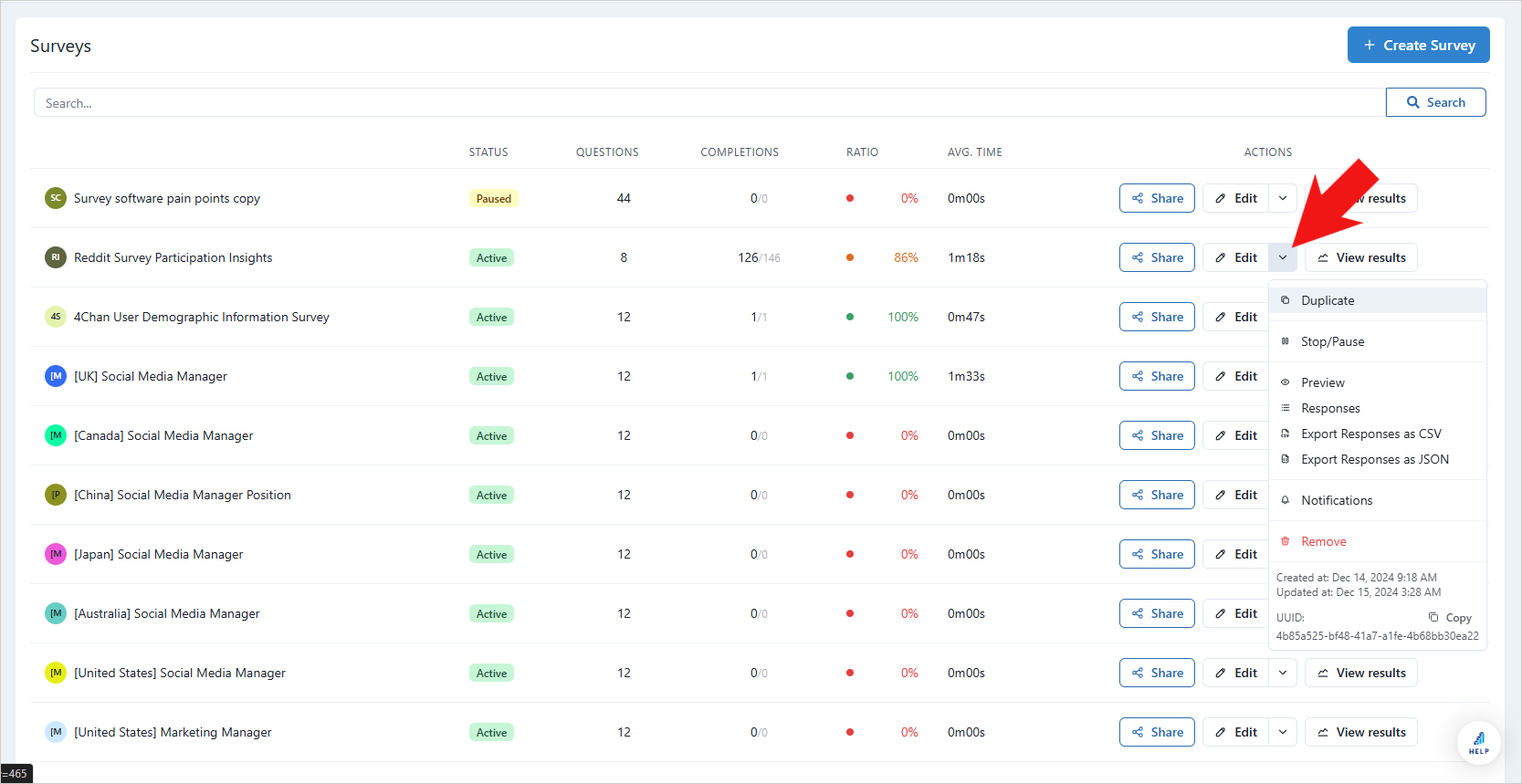 Here are the different actions you can take:
Here are the different actions you can take:
- Duplicate: Use this option to create a copy of the survey, allowing you to make any necessary changes.
- Start Now: This option activates the survey immediately so that it begins collecting responses right away.
- Stop/Pause: Choose this action if you want to halt response collection for your survey.
- Preview: This allows you to view and complete the actual survey in a new tab before it goes live.
- Responses: Click this option to see when respondents completed the survey and quickly review their individual answers.
- Export Responses as CSV/JSON: Use this action to download a copy of your survey responses in either CSV or JSON format, which can be imported into other platforms.
- Notifications: Set up email notifications for yourself whenever a respondent completes the survey with this option.
- Remove: Select this action if you wish to delete the survey.
Aside from these actions, you'll find information about when each survey was created and last updated. You can also copy its Universally Unique Identifier (UUID), which ensures accurate tracking of responses while protecting respondent anonymity and aiding data integration.