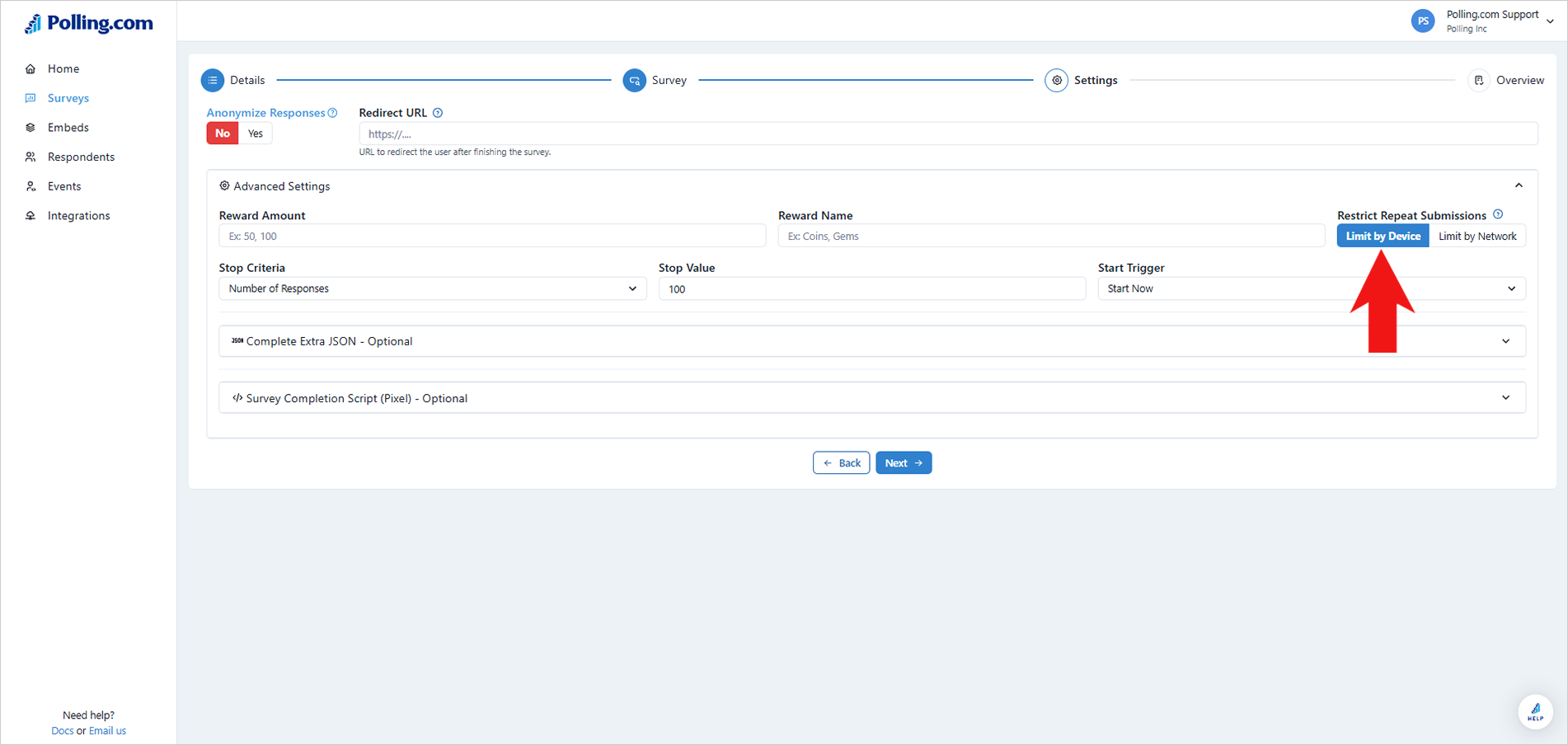Survey Duplicate Control
Polling.com provides a feature that helps you limit survey responses from the same individual, ensuring that you receive unique answers. In the Survey Advanced Settings, you'll find two options: "Limit by Device" and "Limit by Network." Each option functions independently based on how your respondents access the survey.
The first option, which is the default setting for all surveys, is "Limit by Device." This feature stops multiple submissions from the same person by using their device's cookies. For example, if respondent #2 tries to fill out the survey again using the same computer, their submission will be rejected, and they'll need to use a different device. It's important to note that this method relies on the browser's cookies, so it won't work if the user is in incognito mode. This option is particularly effective in settings where multiple employees are connected to the same network.
If you are distributing surveys online, for instance on websites, and want to allow only one submission per person based on their IP address, the "Limit by Network" option is more suitable. When this setting is activated, submissions will only be accepted if the IP address is unique. However, be careful when using this method in shared networks, as multiple respondents on the same network may appear to have the same IP address, resulting in duplicate survey entries.