Survey Theme Customization
Beyond simply removing footer branding, Survey theming allows you to customize the appearance of your surveys to match your brand or specific design preferences. This feature gives you control over the look and feel of your surveys, ensuring they are visually consistent with your organization's identity or the experience you want to create for respondents.
Survey Theme Customization is available on the Standard Plan and above.
Direct link and QR code Surveys can be themed as well via a single survey embed.
💡It's essential to understand the various sections and elements that make up a survey form. Once you have a clear understanding of these components, you'll be able to achieve the specific design preferences you need.
To access the Form Theme Editor, click "Theme/Settings" on the embed that you want to set up.
✏️A survey used in multiple embeds will display differently based on each embed's theme. For example, if the "customer-survey" is used in both Embed 1 and Embed 2 with different themes, the "customer-survey" in Embed 1 will be visually different from the "customer-survey" in Embed 2.
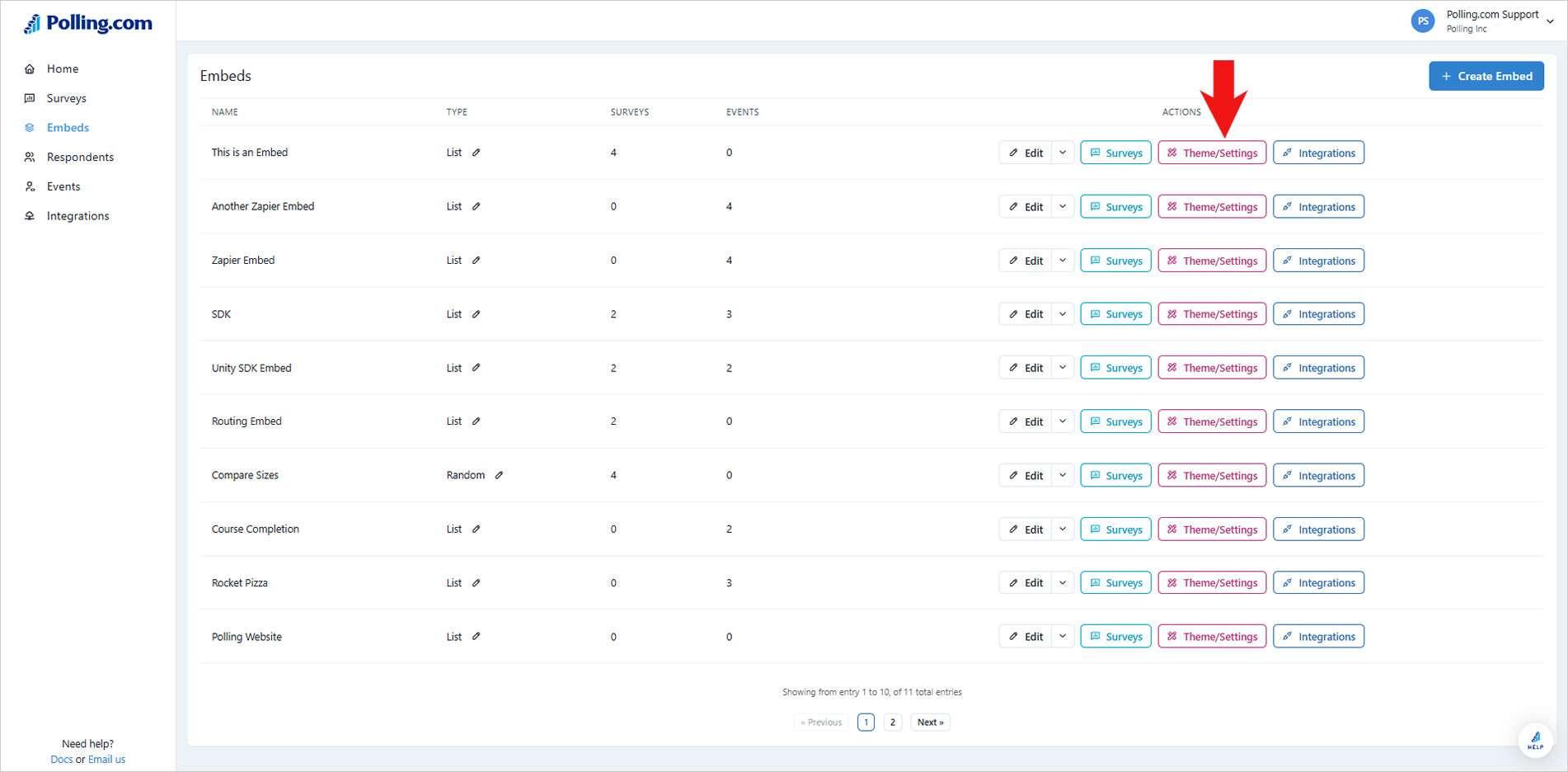
Survey Form Elements
Below are the various elements that make up a survey form:
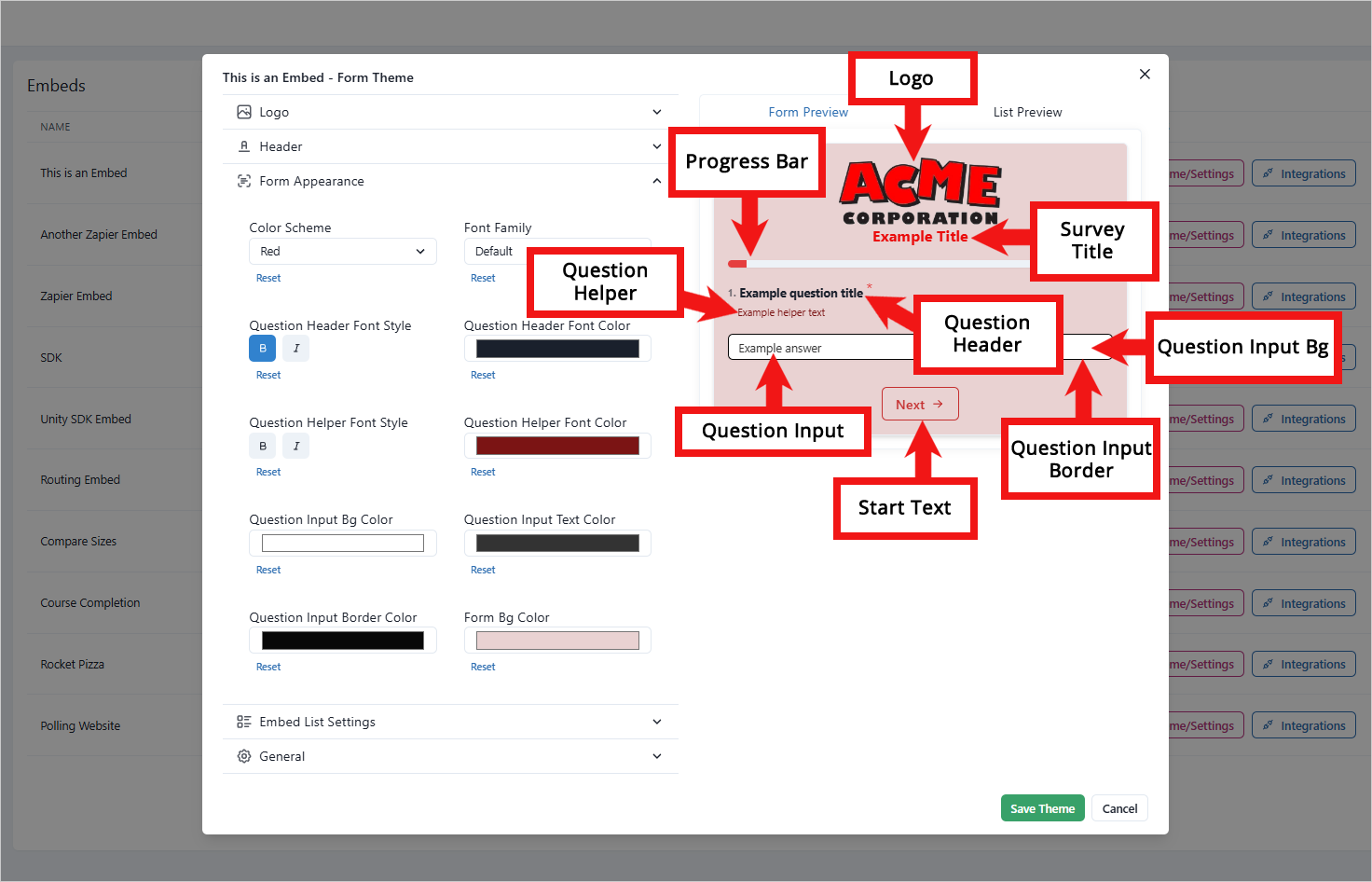
Logo
You can add your company’s logo by clicking or dropping an image to the designated box.
💡For optimal results, use a PNG image that is at least 100x100 pixels in size.
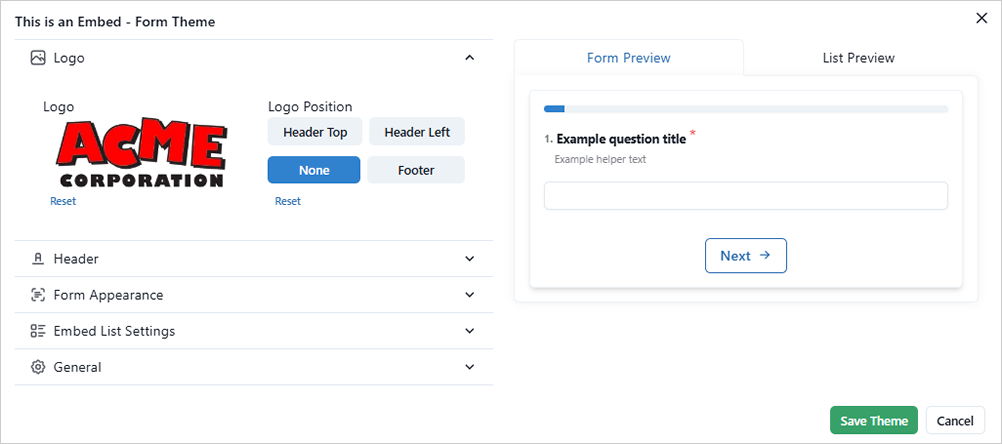 After uploading your logo, you can choose its position on the form.
After uploading your logo, you can choose its position on the form.
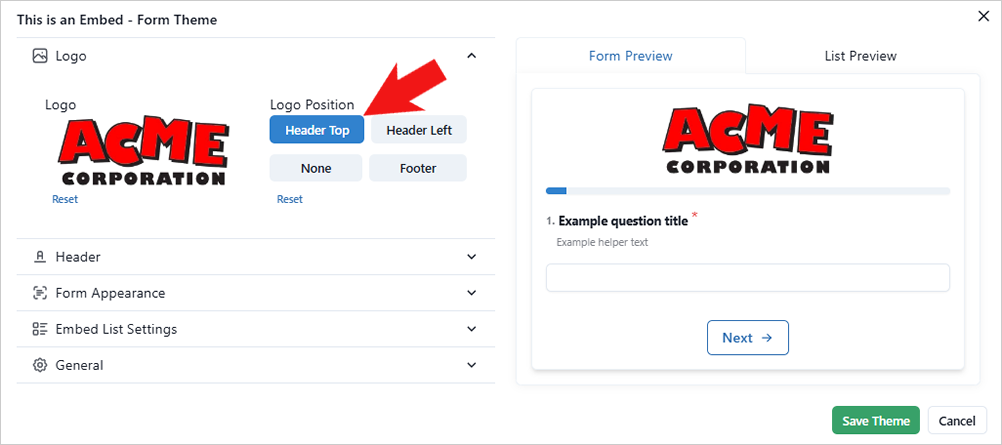
Header
Personalize your form’s header using the different elements found in this section. From here, you can perform these different actions:
- Show/hide the Survey Title
- Add a Progress Bar
- Customize Title Font Style
- Change Title Font Color
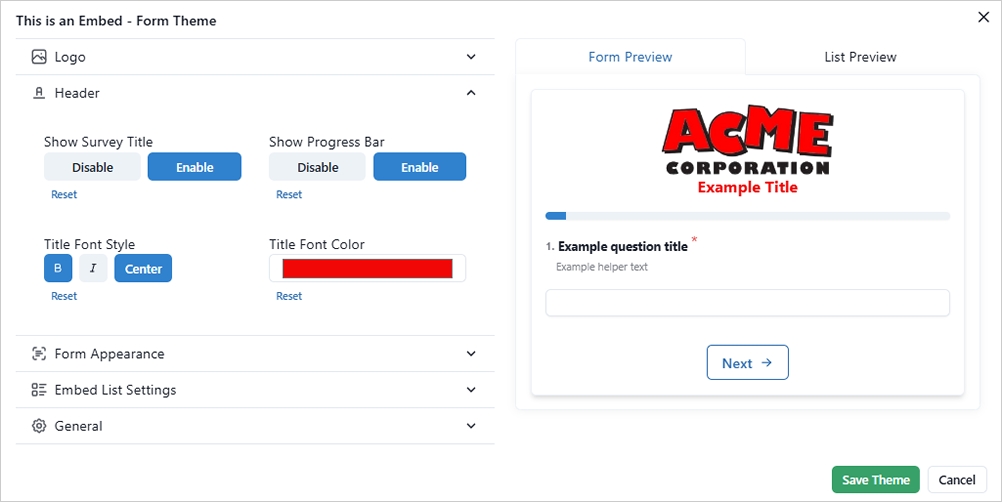
Form Appearance
The Form Appearance section allows you to control the overall theme of your survey form. Customizing your survey helps reinforce your brand identity, providing a cohesive experience for your respondents.
This section targets the appearance of the following elements:
- Color Scheme
- Question Header
- Question Helper
- Background Color and Input Text Color of Question Inputs
- Question Input of Border Color and Form Background Color
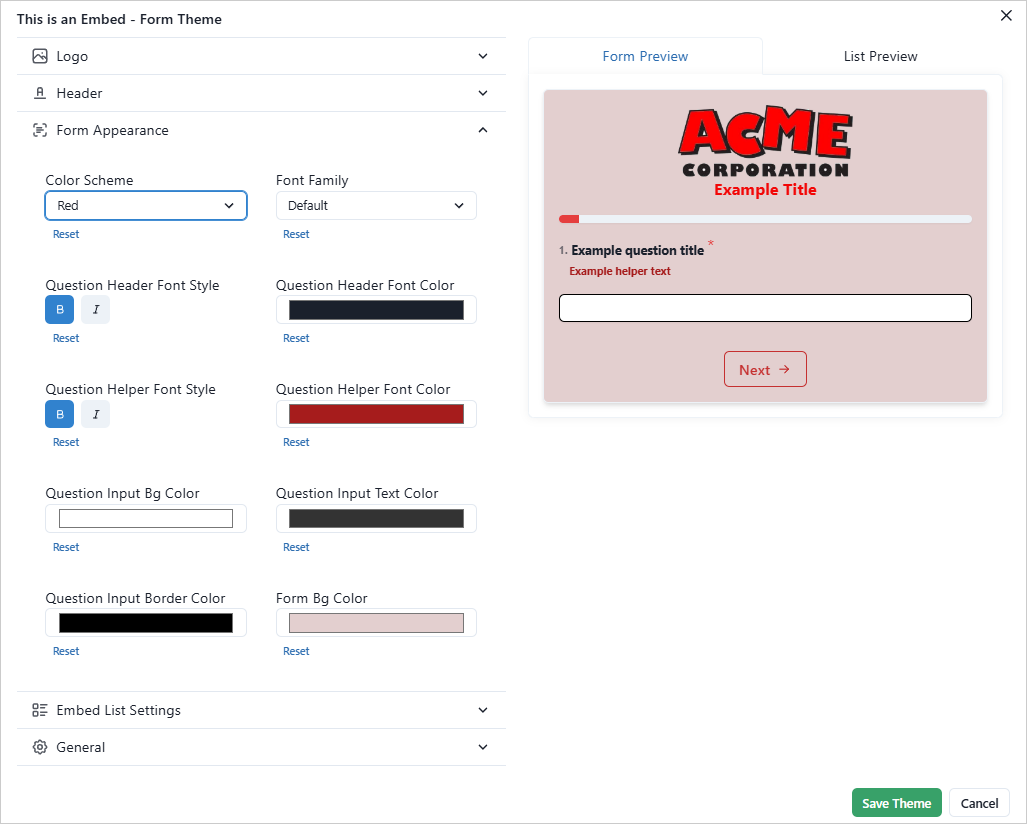
Embed List Settings
Set the Custom Title and Custom Start Text of the Survey List. If left blank, the default text for each field will be set to "Surveys" and "Start," respectively.
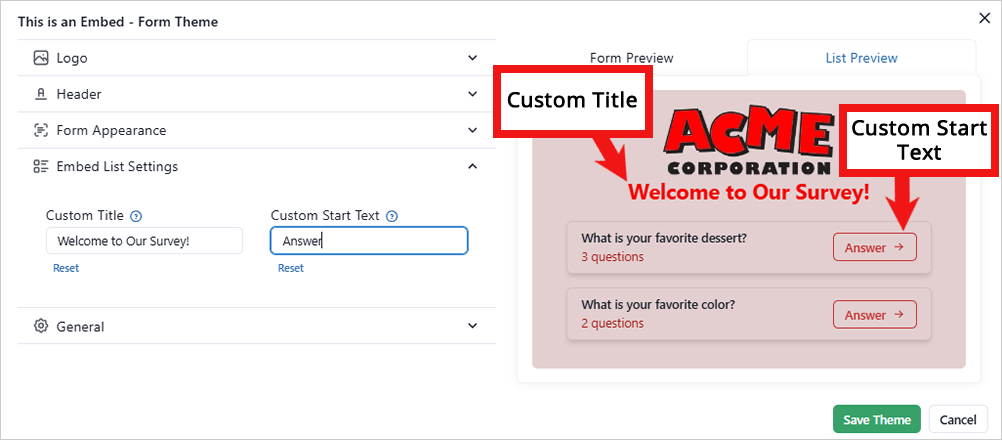
General
In the General section, you can allow respondents to take the survey multiple times if desired.
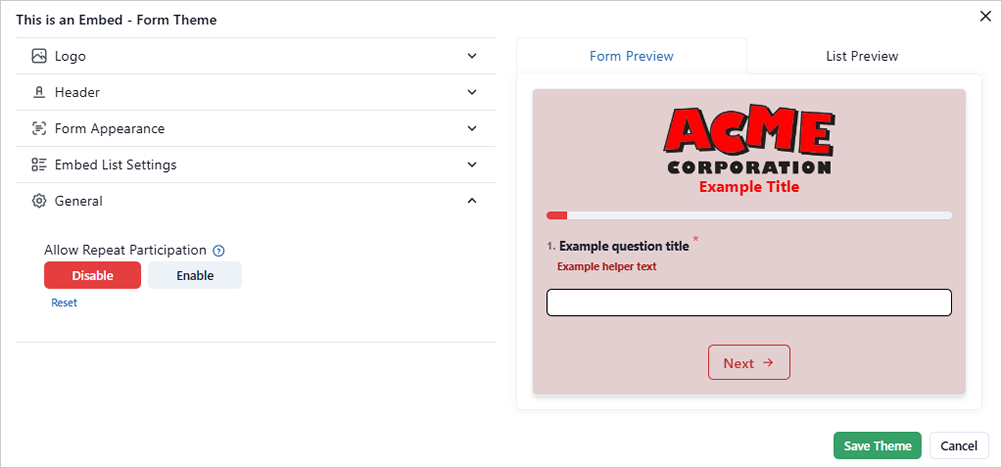
Previewing Themes
As you customize your theme, you can preview how it will look in real-time before finalizing your changes. The theming settings are saved at the app level.
If you are satisfied with the output, click "Save Theme".
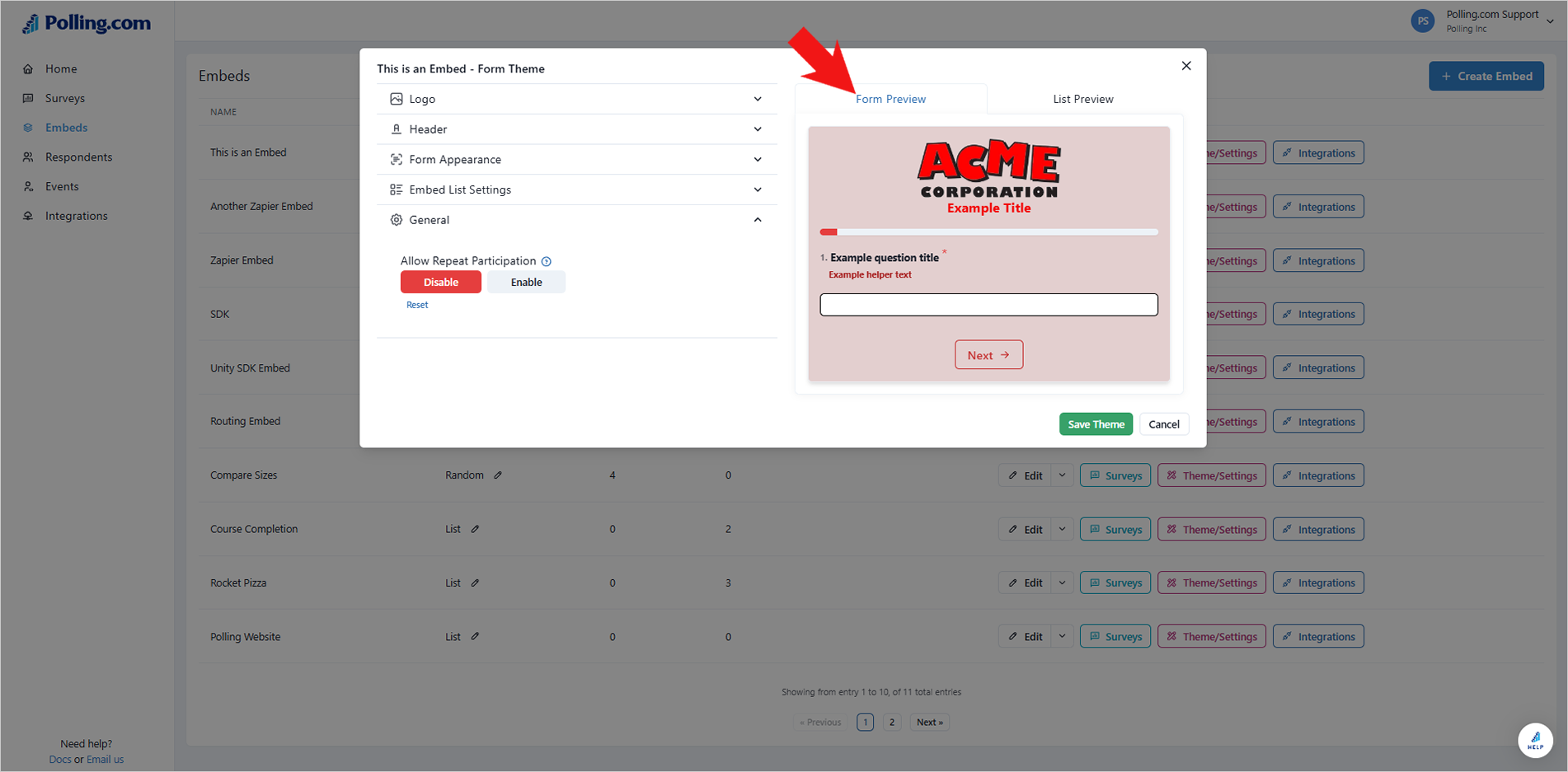
Use Cases for Survey Theming
Customizing your theme allows for a tailored survey experience that aligns with your brand’s visual identity or specific design goals. The theming settings are saved at the app level for consistency.
Conclusion
Survey theming in Polling.com offers a powerful way to ensure your surveys align with your brand's visual identity and design objectives. Theming helps create a professional and consistent survey experience.
Custom Theme Example
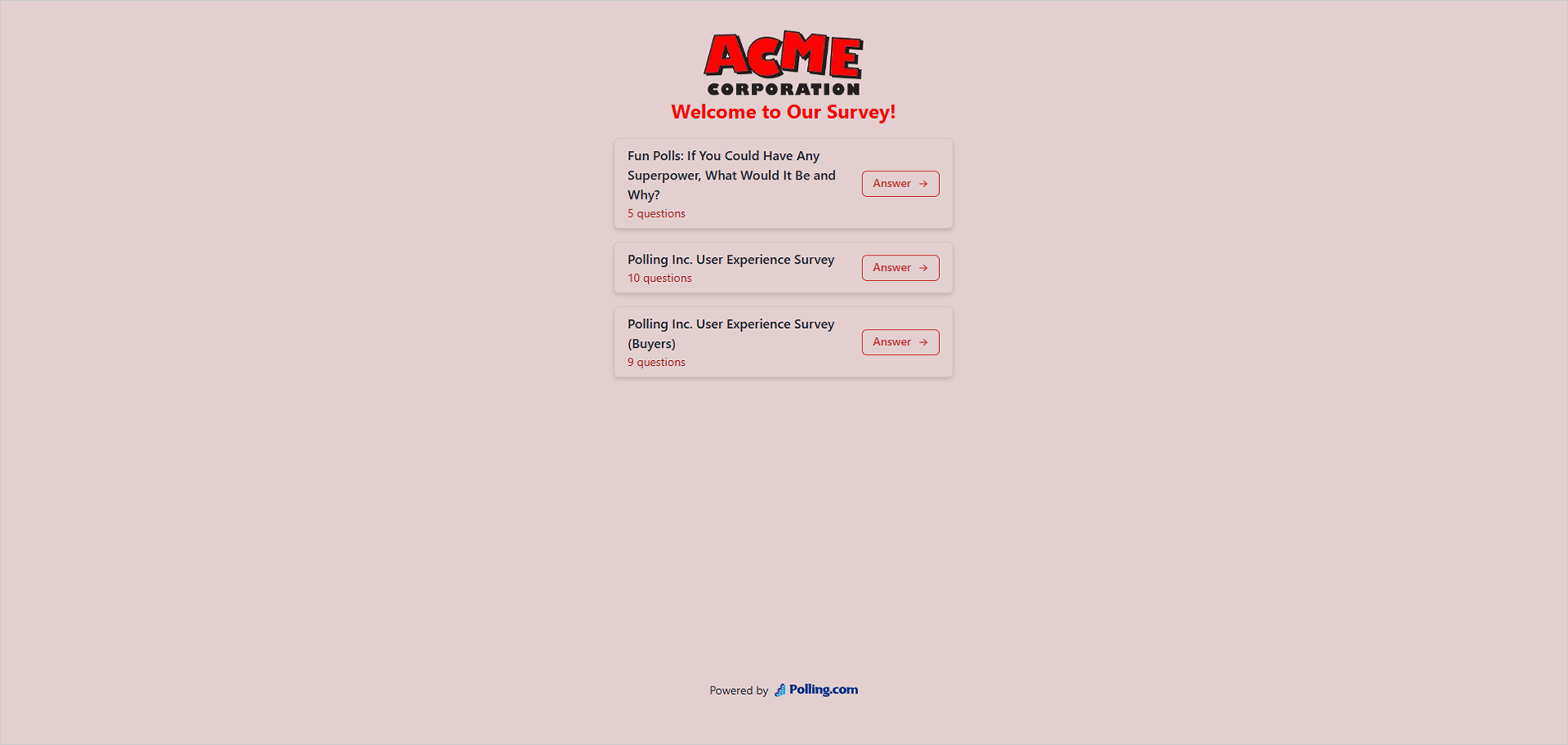
🎥For a video guide, click here to watch our YouTube video.