Embed Creation
Here's how to create a basic embed on Polling.com:
- Click “+ Create Embed”.
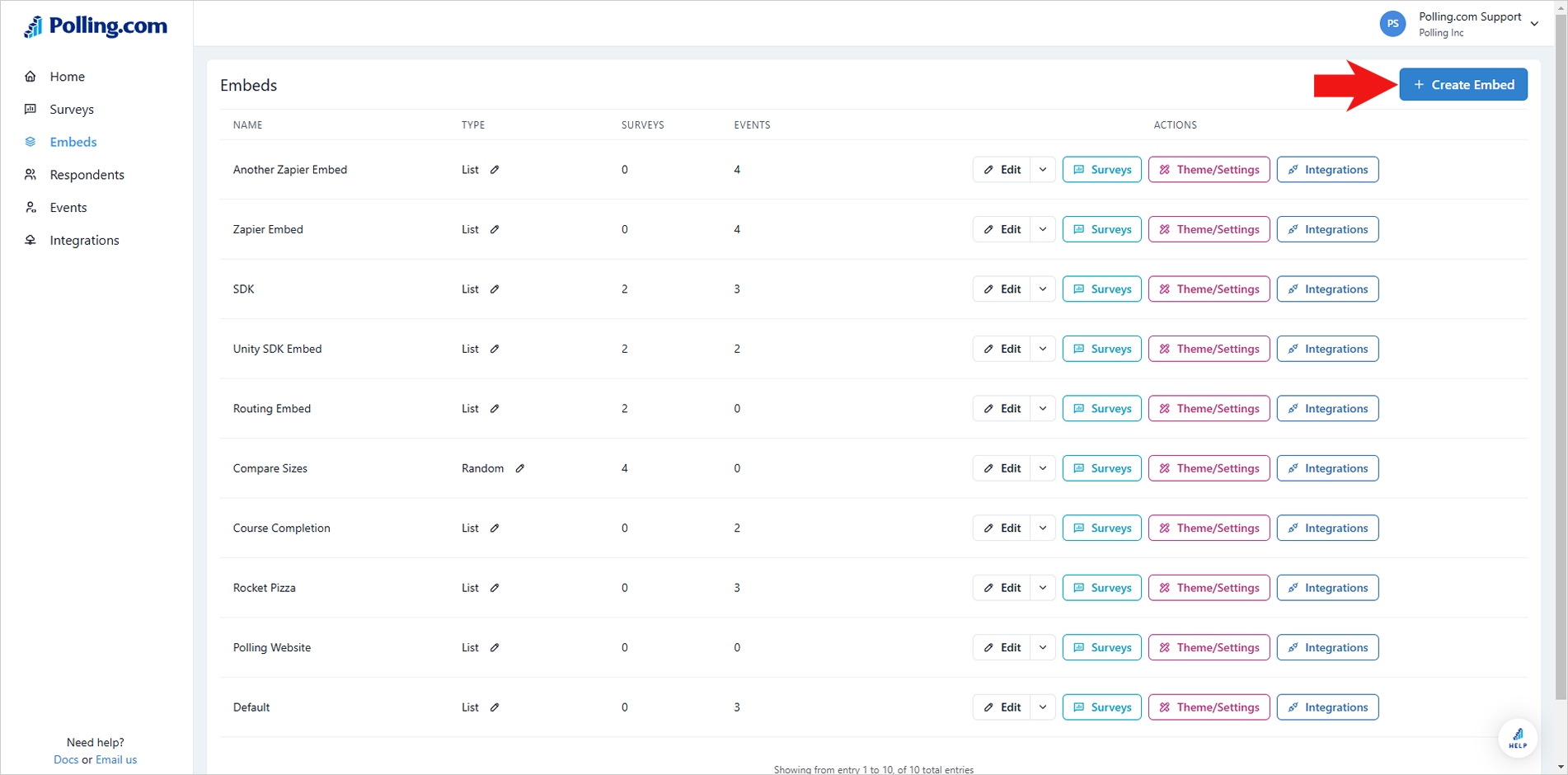
- Type the Name and select an embed type. For this example, we'll pick Survey List.
- Hit “Save”.
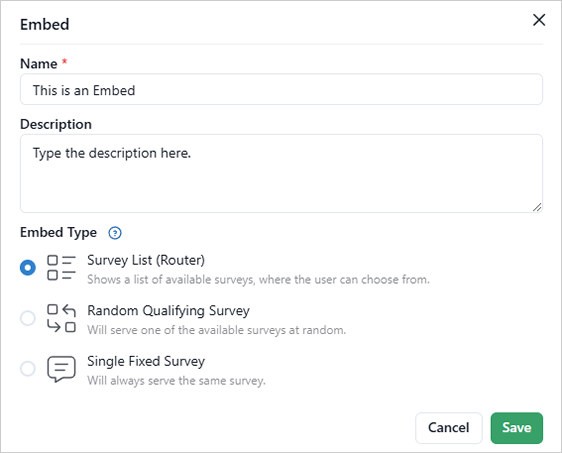
- You will be given several Embed Integration choices such as HTML, Direct Routing, and SDK which you can insert into your website or platforms.
- To start adding surveys, click “Surveys”.
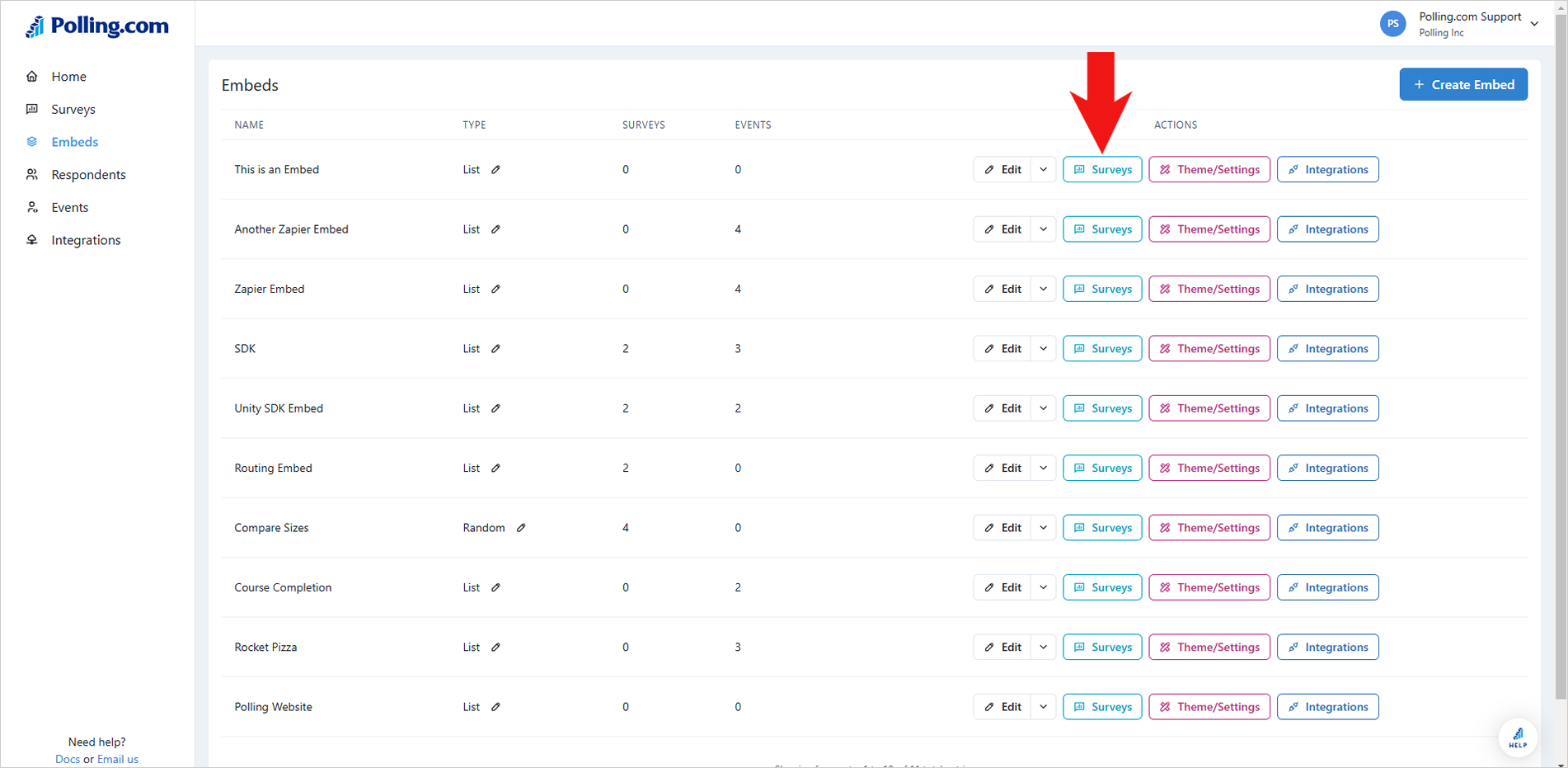
- Hit “Add new Survey to Embed” and pick the surveys you want to include.
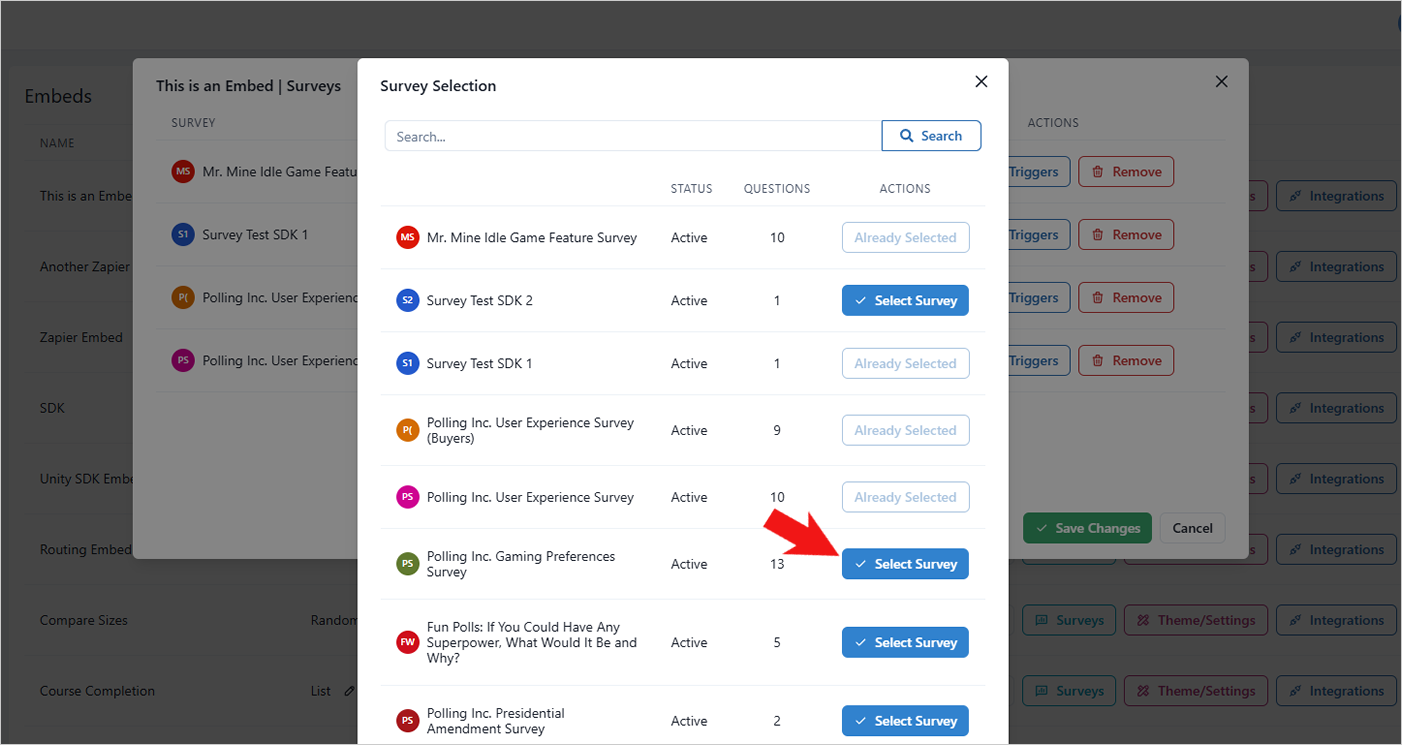 💡To many surveys? Use the Search box to find a survey easily.
💡To many surveys? Use the Search box to find a survey easily.
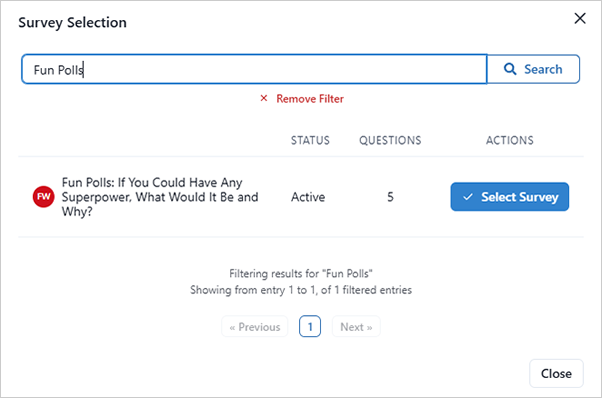
- Click “Save Changes”.
- If you need to remove a survey from an embed, go back to “Surveys” and click “Remove” on the survey that you want to delete from the list.
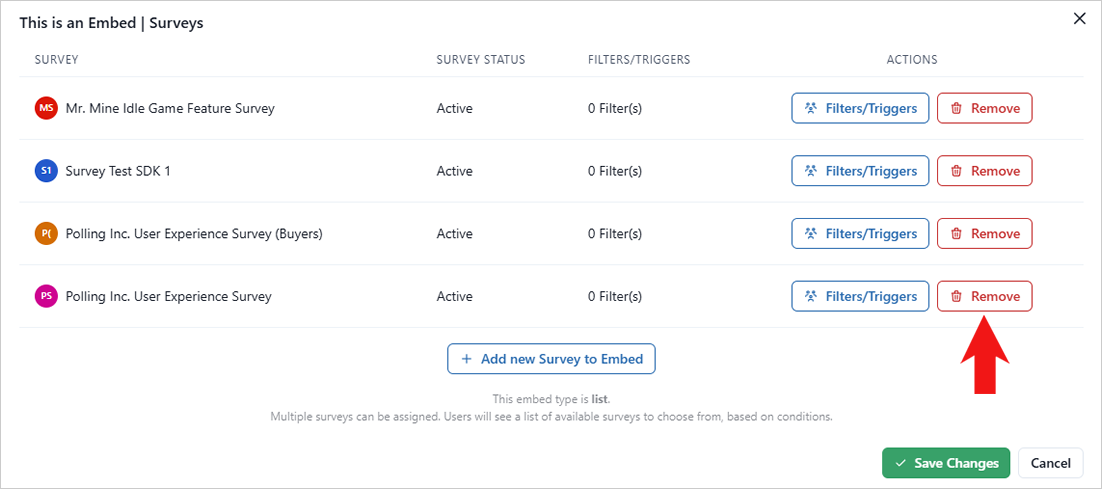
- Hit "Save Changes".