Account Level API
Account Level API Documentation
Overview
The Account Level API provides programmatic access to your Polling.com account data, enabling you to retrieve comprehensive information about your surveys, respondents, and session data. This RESTful API is designed for post-collection analytics and integrations, allowing you to extract survey results and respondent information after responses have been collected.
Key Capabilities
- Retrieve detailed survey configurations and questions
- Access complete respondent profiles with demographic data
- Query session data for specific survey-respondent combinations
- List all respondents who have completed a given survey
- Export cross-survey respondent activity
API Availability
The Account Level API is available exclusively on the Standard Plan and above. To upgrade your plan or learn more about pricing, please visit your account settings.
Account Level API vs. Embeds Integration
Understanding the distinction between these two integration methods will help you choose the right approach for your use case:
| Feature | Account Level API | Embeds Integration |
|---|---|---|
| Primary Use Case | Post-collection data retrieval and analysis | Real-time survey deployment and interaction |
| Integration Method | RESTful API endpoints | HTML snippets or SDKs |
| Direction | Pull data from Polling.com | Embed surveys into your application |
| Timing | After responses are collected | During survey deployment and completion |
| Capabilities | Read survey results, respondent data, and sessions | Display surveys, send events, trigger surveys |
Use the Account Level API when you need to: Extract completed survey data for reporting, analytics, or integration with your own systems.
Use Embeds when you need to: Display surveys within your application, control survey triggers, or capture real-time respondent interactions.
Base URL
https://api.polling.comAuthentication
All API requests require authentication using one of the following methods:
- Header: Include your API token in the
tokenheader - Query Parameter: Include your token as a
tokenparameter in the URL
To access your account data, you'll need to provide the API key linked to your account, which can be found on: Integrations > API Integration > API Key tab
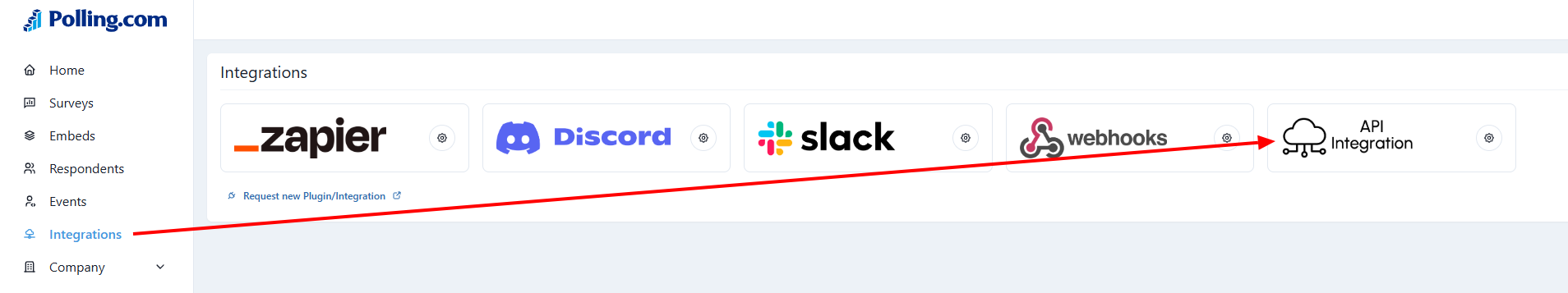
Endpoints
Get Survey Details
Retrieve details about a specific survey, including its configuration, settings, and questions.
Endpoint:
GET /api/account/surveys/{uuid}Parameters:
uuid(path parameter, required): The unique identifier (UUID) of the survey
Response:
{
"id": 123, // Internal ID
"uuid": "550e8400-e29b-41d4-a716-446655440000", // Unique identifier of the survey
"name": "Customer Satisfaction Survey",
"status": "active",
"json": {...}, // Raw survey JSON from survey builder, including questions and pages
"description": "Survey description text",
"settings": {
"stop_criteria": "forever", // Defines if the survey should be stopped at a given date, responses limit or never
"stop_value": null,
"reward_amount": null, // Given reward details
"reward_name": null,
"complete_json": {...}, // Custom JSON added on the survey settings
"complete_html": "<p>Thank you!</p>", // HTML that appears when the survey is completed
"start_trigger": "now", // Defines the survey start trigger, start right away or on a given date
"start_at": null,
"is_anonymous": false, // Anonymous survey or not
"redirect_url": "https://example.com/thanks", // URL to be redirected after successful completion
"redirect_type": "none", // Defines if the completion redirect URL is enabled or not
"user_hash_method": "cookie", // Device or IP based
"redirect_url_disqualified": "https://example.com/disqualified" // URL to be redirected after being disqualified
},
"questions": [ // Questions of the survey
{
"id": 1, // Internal ID
"identifier": "qIknp2l5Kh", // Question identifier, used as field names on the survey
"type": "rating", // Question type
"question": "How satisfied are you with our service?", // Question title
"json": {...} // Raw question JSON
},
...
],
"created_at": "2024-01-01T00:00:00Z", // When the survey was created
"updated_at": "2024-01-15T12:00:00Z" // Last udpated at time
}Get Sessions by Respondent
Retrieve all sessions for a specific respondent within a given survey.
Endpoint:
GET /api/account/surveys/{uuid}/sessions-by-respondent/{respondent_id}Parameters:
uuid(path parameter, required): The unique identifier (UUID) of the surveyrespondent_id(path parameter, required): The external_id or customer_id of the respondent
Response:
[
{
"id": 456, // Internal session ID
"is_completed": true, // User finsihed the survey (by reaching the last question or being disqualified)
"is_disqualified": false, // If the user was disqualified
"started_at": "2024-01-20T14:30:00Z", // Session start timestamp
"completed_at": "2024-01-20T14:45:00Z", // Session end timestamp
"answers": [ // List of the answers of the session
{
"id": 789, // internal answer ID
"question_identifier": "qIknp2l5Kh", // Question identifier
"question": "How satisfied are you with our service?", // Question title
"answer": "Very satisfied" // user answer
},
...
]
},
... // Can have multiple sessions if the survey allows
]Get Respondent Details
Retrieve complete details about a respondent, including demographic information and all their survey sessions.
Endpoint:
GET /api/account/respondents/{respondent_id}Parameters:
respondent_id(path parameter, required): The external_id or customer_id of the respondent
Response:
{
"id": 101,
"external_id": "user_12345", // External ID provided on your Embed integration as customer_id
"country": "US",
"region": "California",
"city": "San Francisco",
"language": "en",
"is_anonymous": false, // Defines if the data is anonymized or not
"is_mobile": true, // if the survey was taken on a mobile device
"lat": 37.7749,
"lon": -122.4194,
"last_access_at": "2024-01-20T14:45:00Z", // Last time the respondent interacted with any of Polling.com's embeds or SDKs
"sessions": [ // list of sessions
{
"id": 456,
"survey_uuid": "550e8400-e29b-41d4-a716-446655440000",
"is_completed": true, // User finsihed the survey (by reaching the last question or being disqualified)
"is_disqualified": false, // If the user was disqualified
"started_at": "2024-01-20T14:30:00Z", // Session start timestamp
"completed_at": "2024-01-20T14:45:00Z", // Session end timestamp
"answers": [ // List of the answers of the session
{
"id": 789, // internal answer ID
"question_identifier": "qIknp2l5Kh", // Question identifier
"question": "How satisfied are you with our service?", // Question title
"answer": "Very satisfied" // user answer
},
...
]
}
],
"created_at": "2024-01-10T08:00:00Z"
}Note: Sessions include a survey_uuid field to identify which survey each session belongs to.
List Survey Respondents
Retrieve a list of all respondent identifiers who have completed a specific survey. Only respondents who have finished or been disqualified are included.
Endpoint:
GET /api/account/surveys/{uuid}/respondents/listParameters:
uuid(path parameter, required): The unique identifier (UUID) of the survey
Response:
[
"external_id1",
"external_idRespondet2",
"user_12345",
"customer_67890"
]Note: Only respondents who have completed the survey (either finished or disqualified) are returned. Respondents who started but did not complete the survey are not included in this list.
Status Codes
200 OK: Request successful401 Unauthorized: Invalid or missing authentication token403 Forbidden: Authentication token valid, but your account plan doesn't have access to the API feature (only Standard and above)404 Not Found: Resource not found500 Internal Server Error: Server error