Audiences
Introduction
Audiences in Polling.com provide targeting capabilities which ensure that your surveys reach the right users. By defining and managing audiences and sub-audiences, you can tailor your survey distribution to match specific user criteria, making your data collection more targeted and effective.
Audiences can range from targeting a follow up survey of a single individual to targeting user groups across various apps.
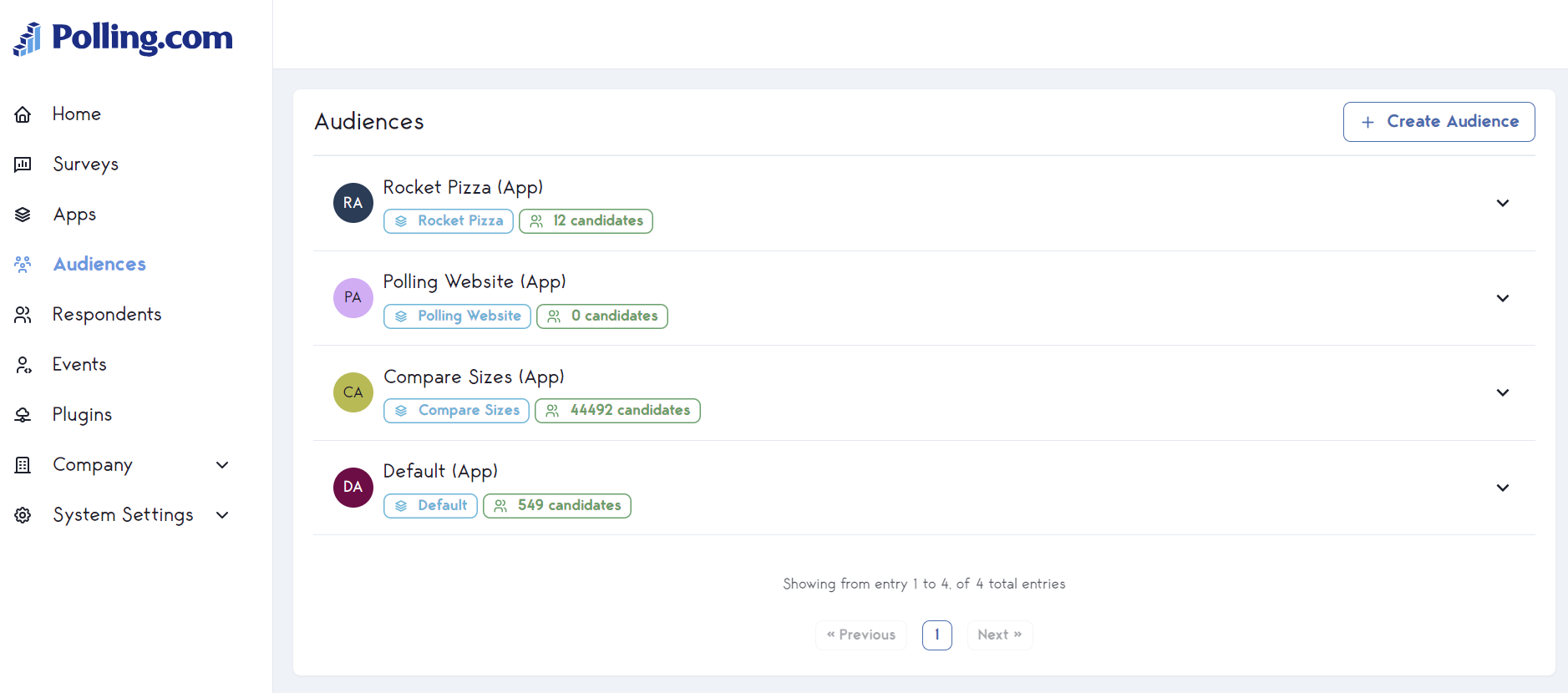
Defining Audiences
An audience in Polling.com is a group of users defined by various criteria:
- App Usage: Target users based on their interactions with your app. Such as purchasers or users who used a specific feature.
- Demographics: Filter users by language, location, or other demographic factors.
- Survey Responses: Define audiences based on how users responded to previous surveys. (This can include demographic collection surveys.)
- Respondent Tags: Utilize tags assigned to respondents to create more refined audiences.
- Event Dates: Use specific date fields from app events or survey responses to target users who interacted at certain times. (For example purchasers who made a purchase in the last 24 hours.)
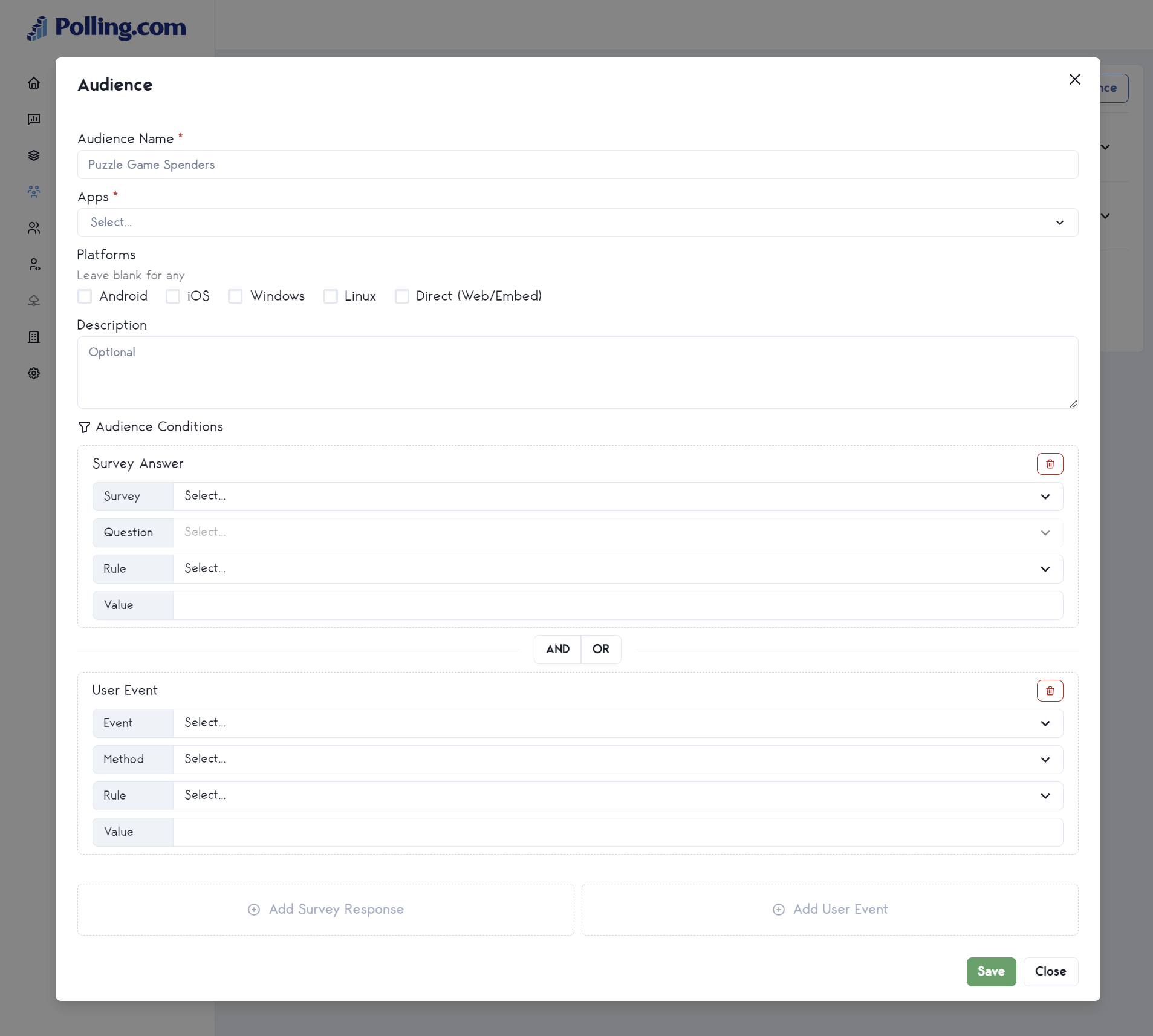
Automatic Audiences
When creating an application an audience will be created for each platform the App is used in. For example if you create an App called "Shoes Seller" which has a website and an Android mobile app when you integrate polling.com into the website and the mobile app two automatic audiences will be created one called "Android" and once called "Website".
Creating Sub-Audiences
Sub-audiences allow you to break down a parent audience into smaller, more specific groups. These sub-audiences inherit the criteria from their parent audience but can include additional filters to further refine the target group. This is particularly useful when you need to focus on specific segments within a broader audience.
Associating Audiences with Surveys
When creating a survey in Polling.com, you can associate it with one or more audiences. Users within each audience will see the survey in their respective apps. This capability allows you to distribute surveys broadly or to highly specific groups, depending on your needs.
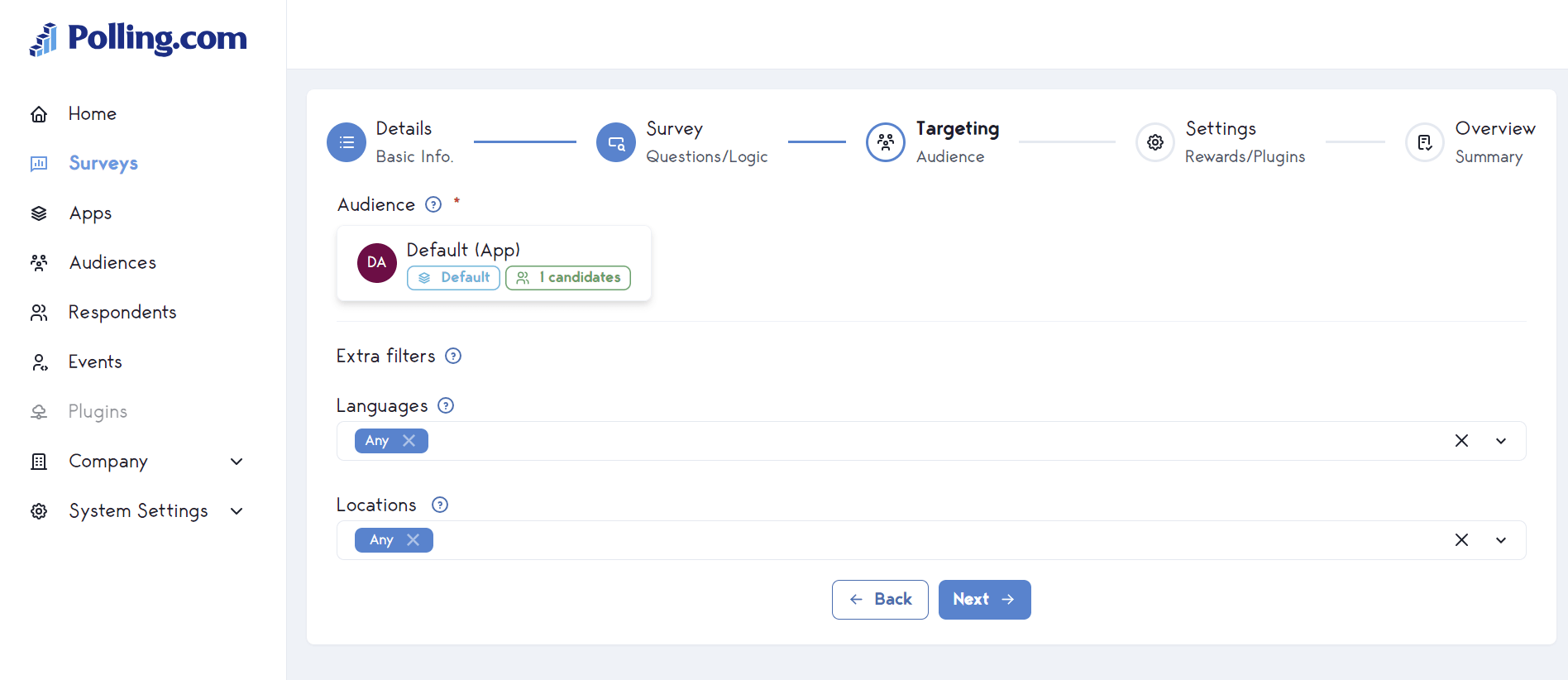
Important Considerations
Direct Links and QR Codes: Audiences do not apply to surveys accessed via direct links or QR codes. These methods allow anyone with the link or code to participate, bypassing the audience targeting system.