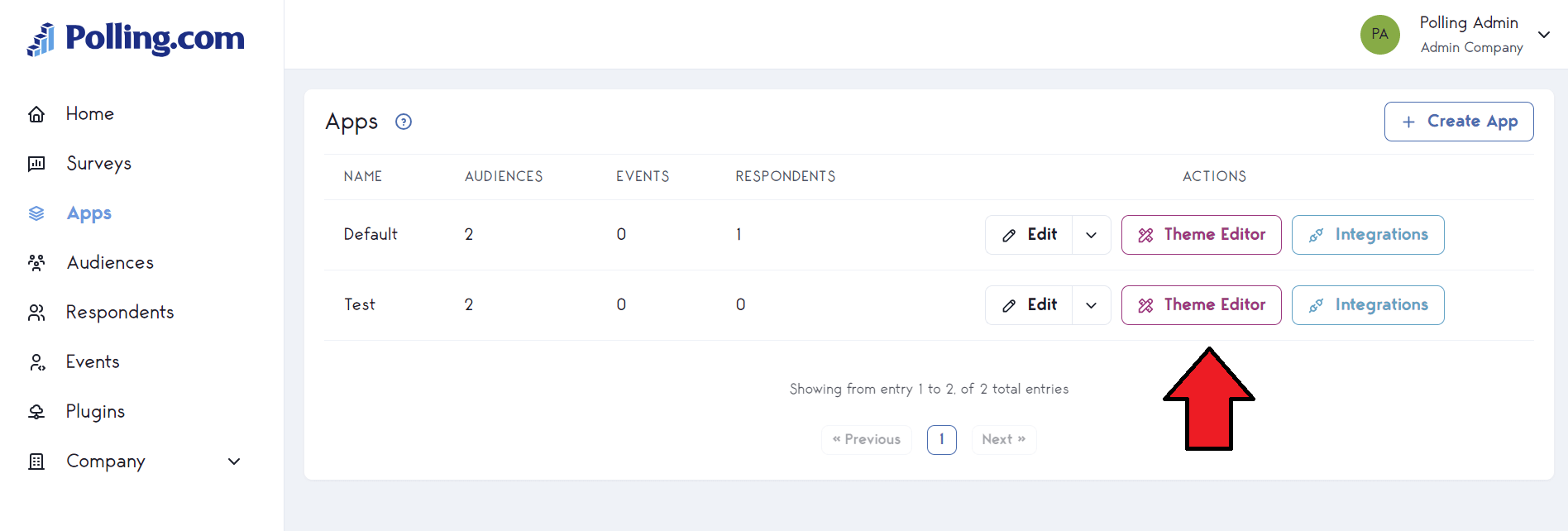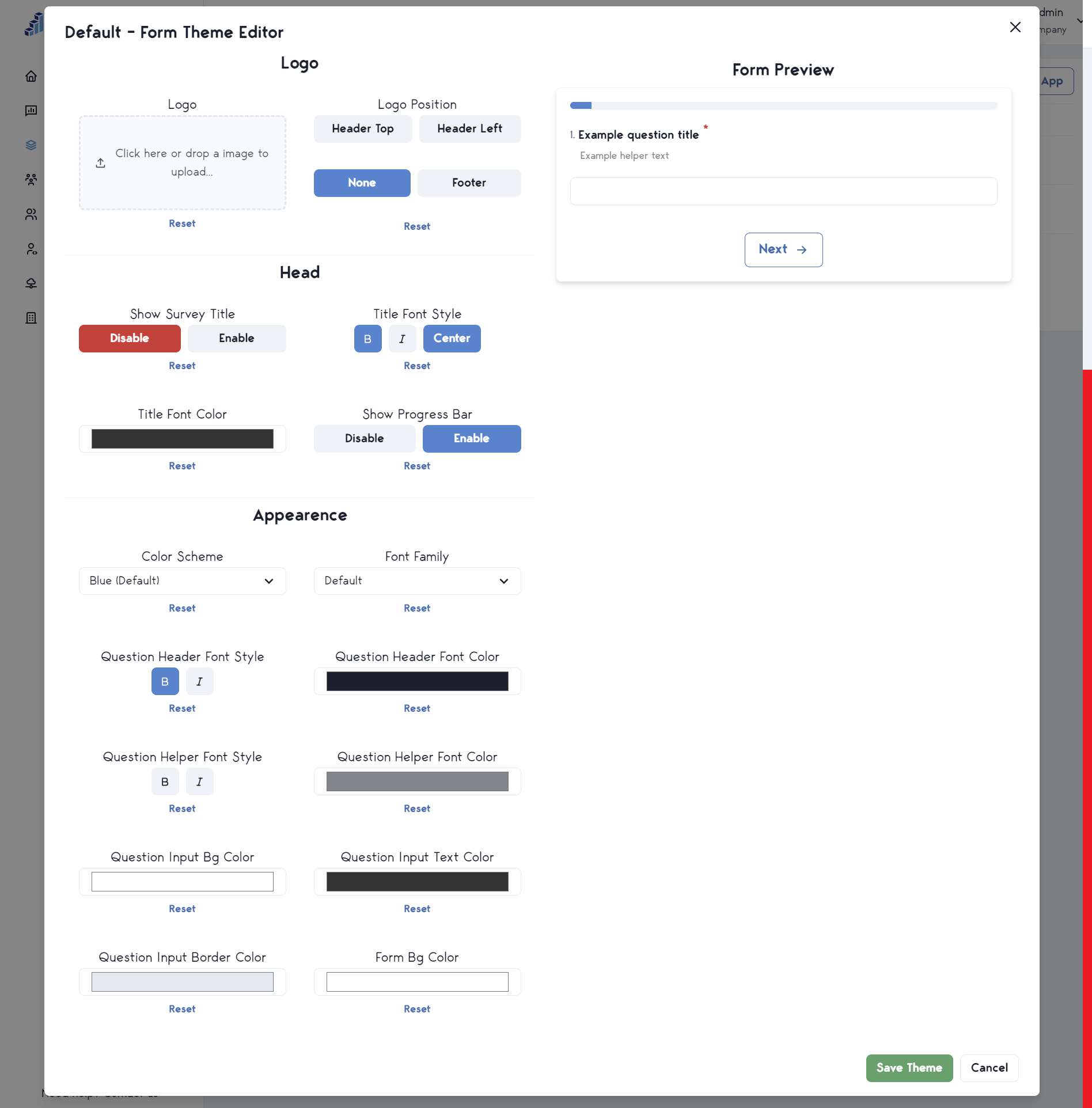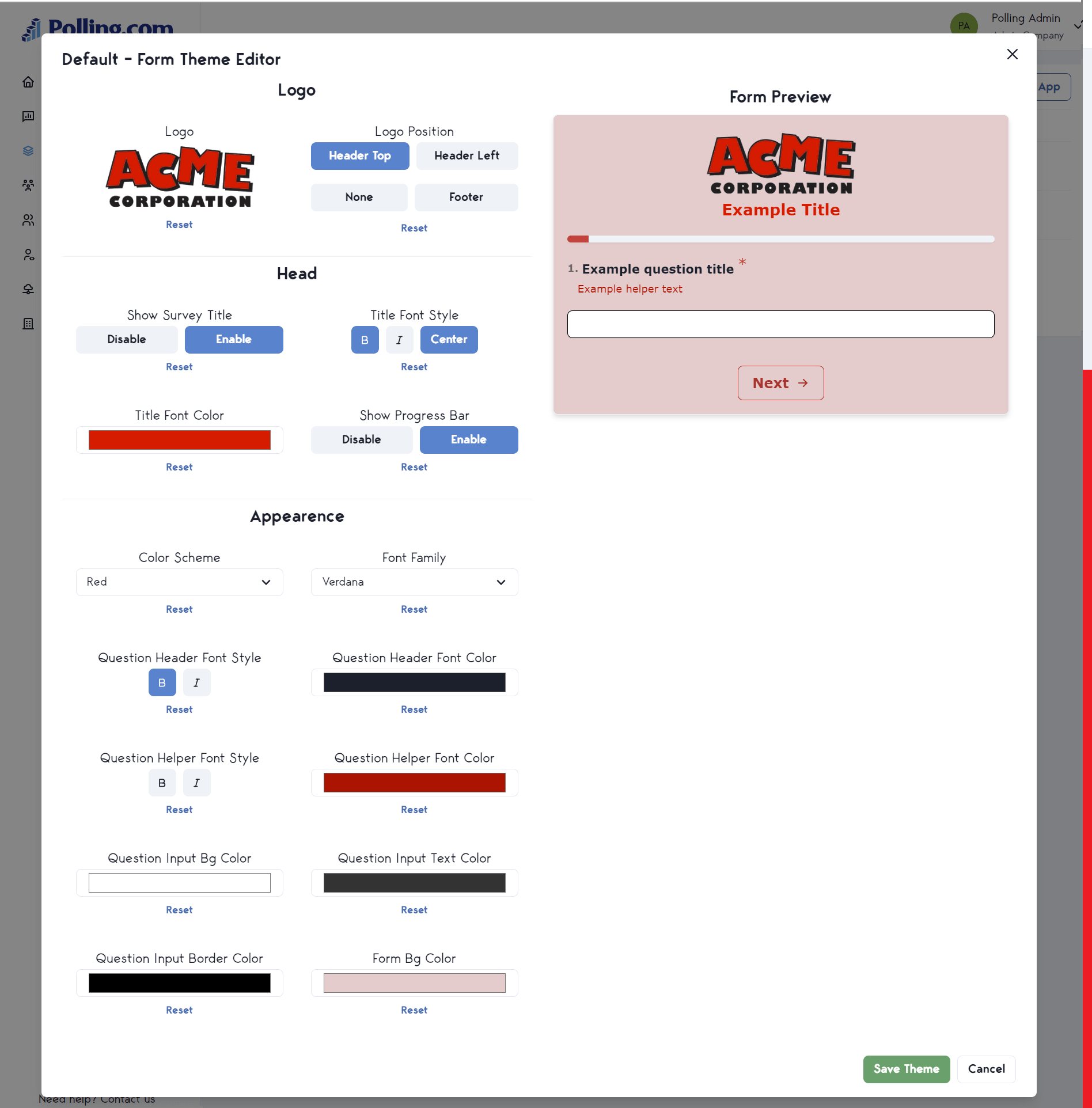Survey Theme Customization
Beyond simply removing footer branding, Survey theming allows you to customize the appearance of your surveys to match your brand or specific design preferences. This feature gives you control over the look and feel of your surveys, ensuring they are visually consistent with your organization's identity or the experience you want to create for respondents.
Survey Theme Customization is available on the Standard Plan and above.
Direct link and QR code Surveys can be themed as well via the "Default" app.
Customizing Your Survey Theme
- Color Scheme & Logo:
You can personalize the survey by adding your brand's colors and logo. This helps reinforce your brand identity and provides a cohesive experience for your respondents.
- Custom Font:
Choose from a range of fonts to match your brand’s typography. You can select fonts that reflect the tone and style of your survey, ensuring consistency with other brand materials.
- Positioning & Visibility:
You can change the position and visibility of certain elements within the survey.
Previewing Themes
As you customize your theme, you can preview how it will look in real-time before finalizing it. The theming settings are saved at the app level.
Use Cases for Survey Theming
- Brand Consistency: Maintain a consistent brand image across all customer touchpoints, including surveys.
- Campaign-Specific Themes: Create unique themes for different campaigns or events to make your surveys stand out.
- Enhanced User Experience: A well-designed survey can improve respondent engagement and completion rates by providing a visually appealing experience.
Conclusion
Survey theming in Polling.com provides a powerful way to ensure your surveys align with your brand’s visual identity or specific design goals. Theming helps create a professional and consistent survey experience.
Note: If you are just using direct surveys or survey specific QR codes you will want to customize the "Default" App to adjust theme.
Custom Theme Example
See a theme applied by ACME Corp.